Antares is a learning platform for digital circuits. In addition to drawing and simulating digital circuits, Antares places particular emphasis on providing tools to help students better understand how these circuits work.
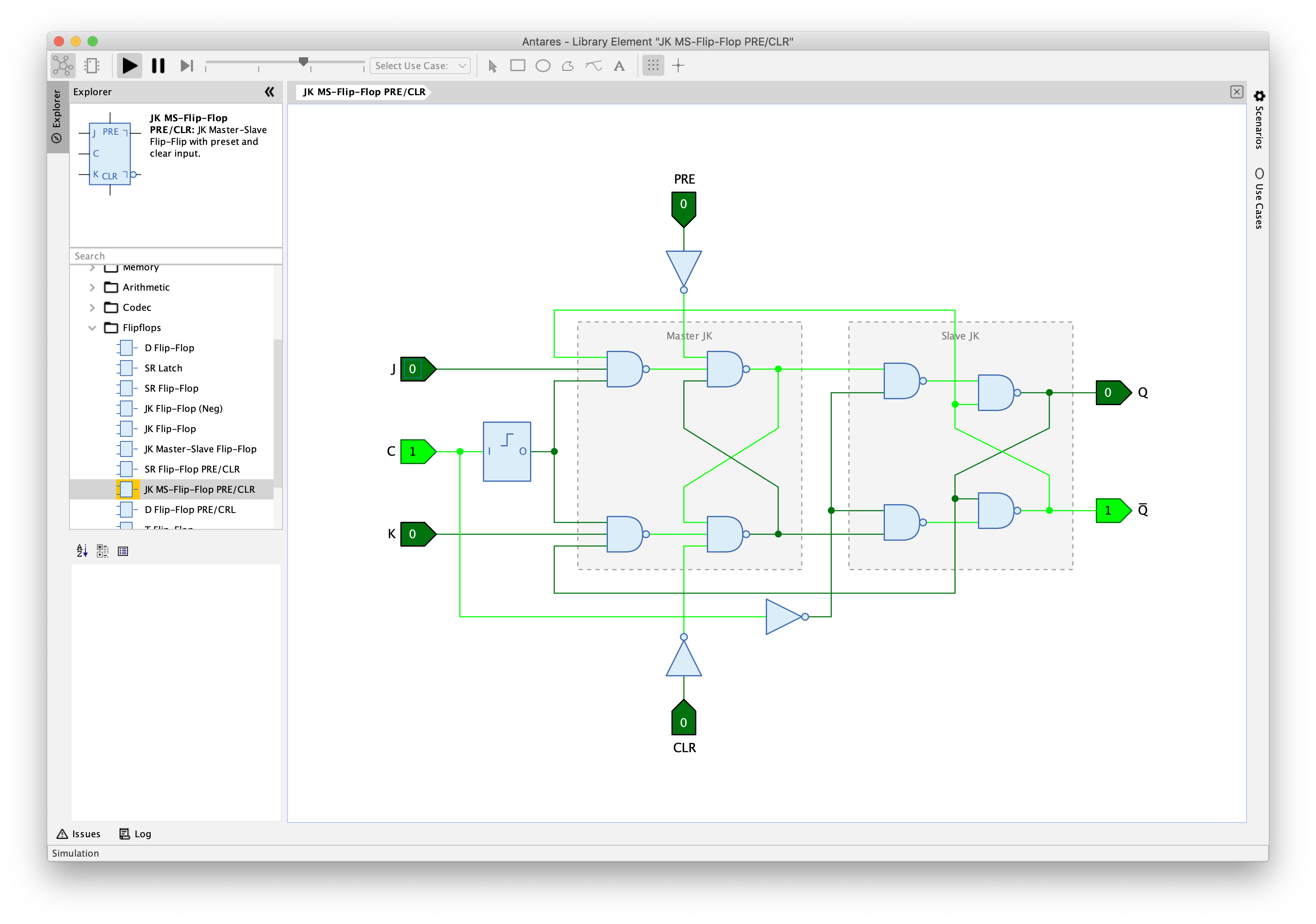
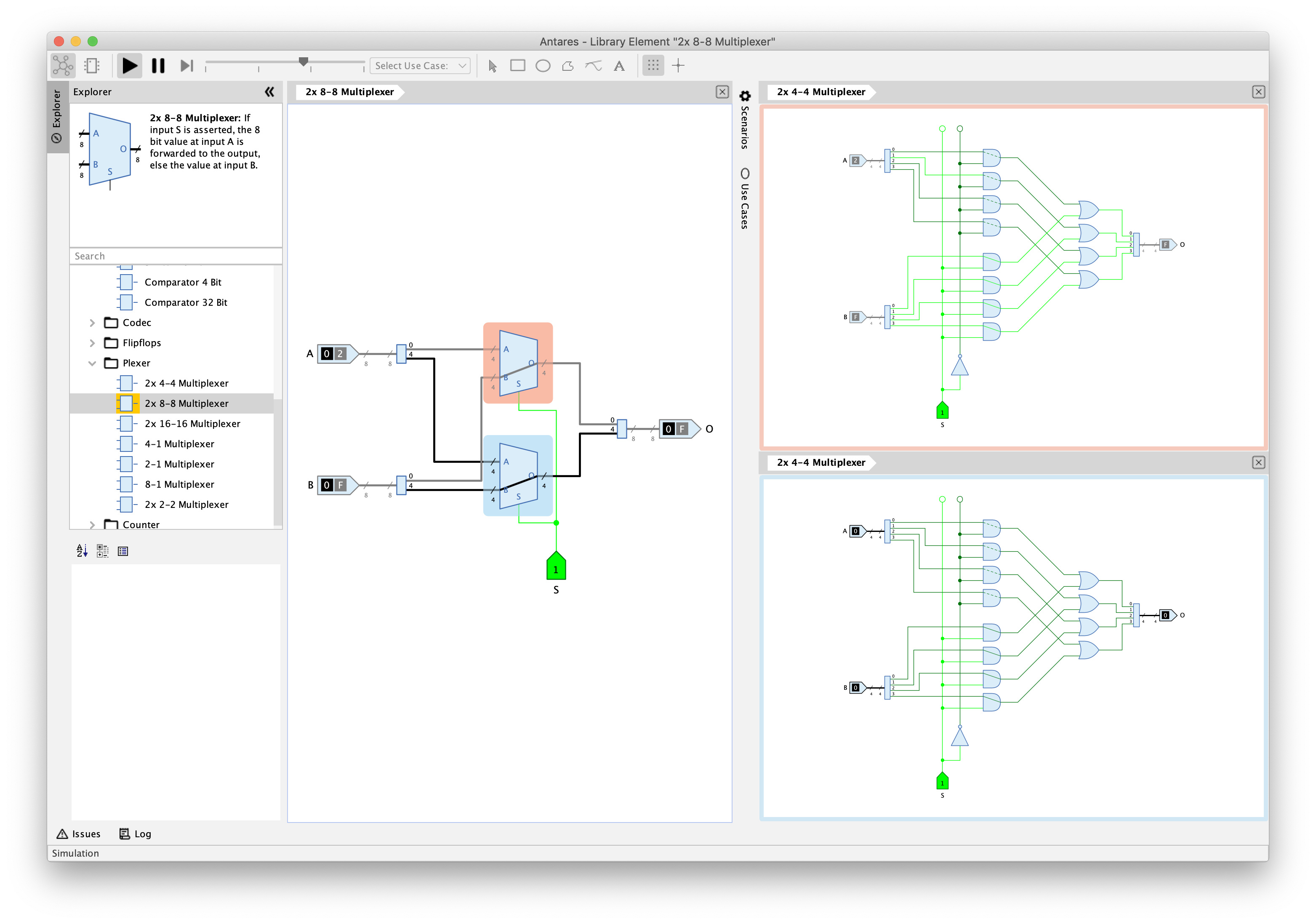
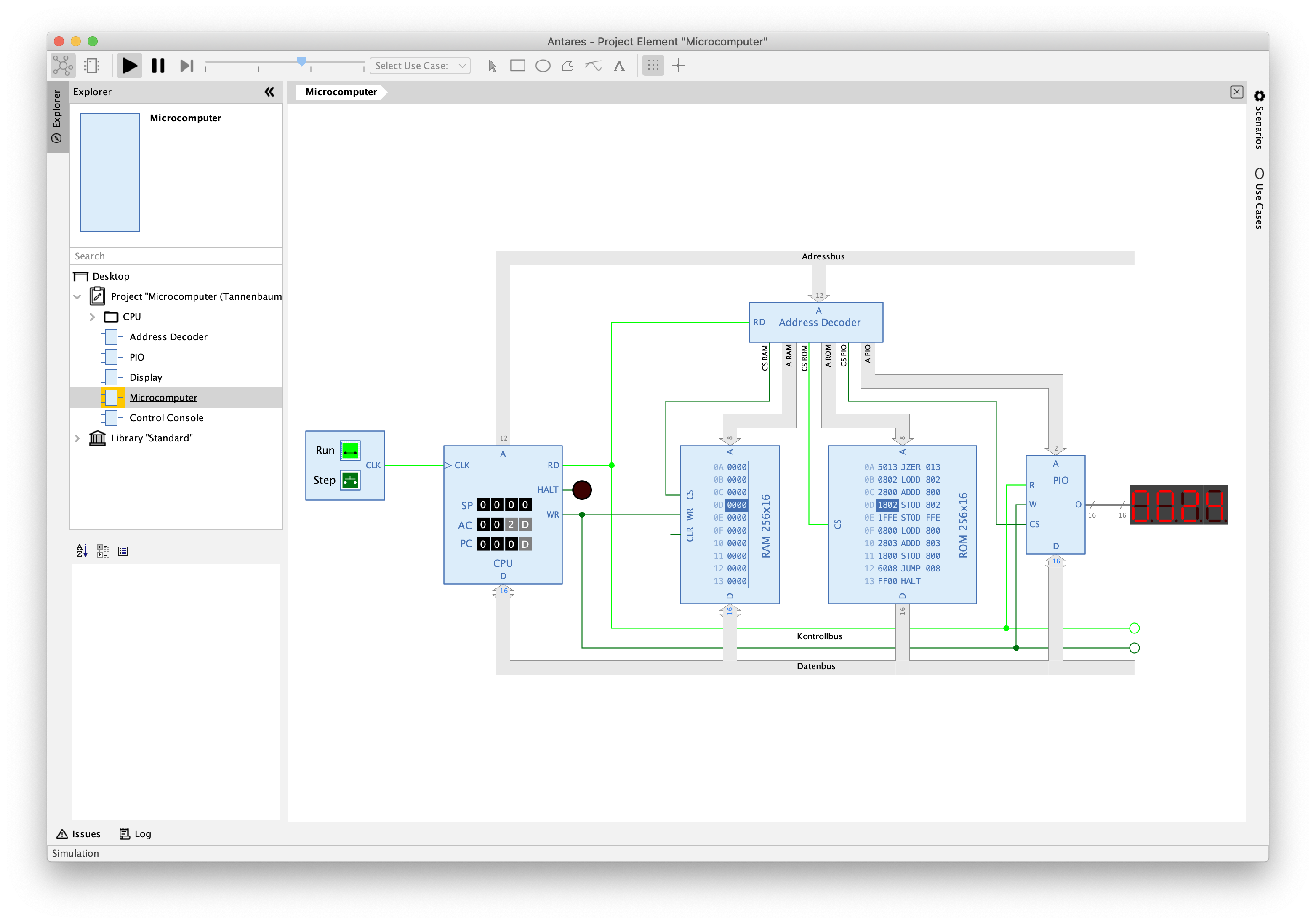
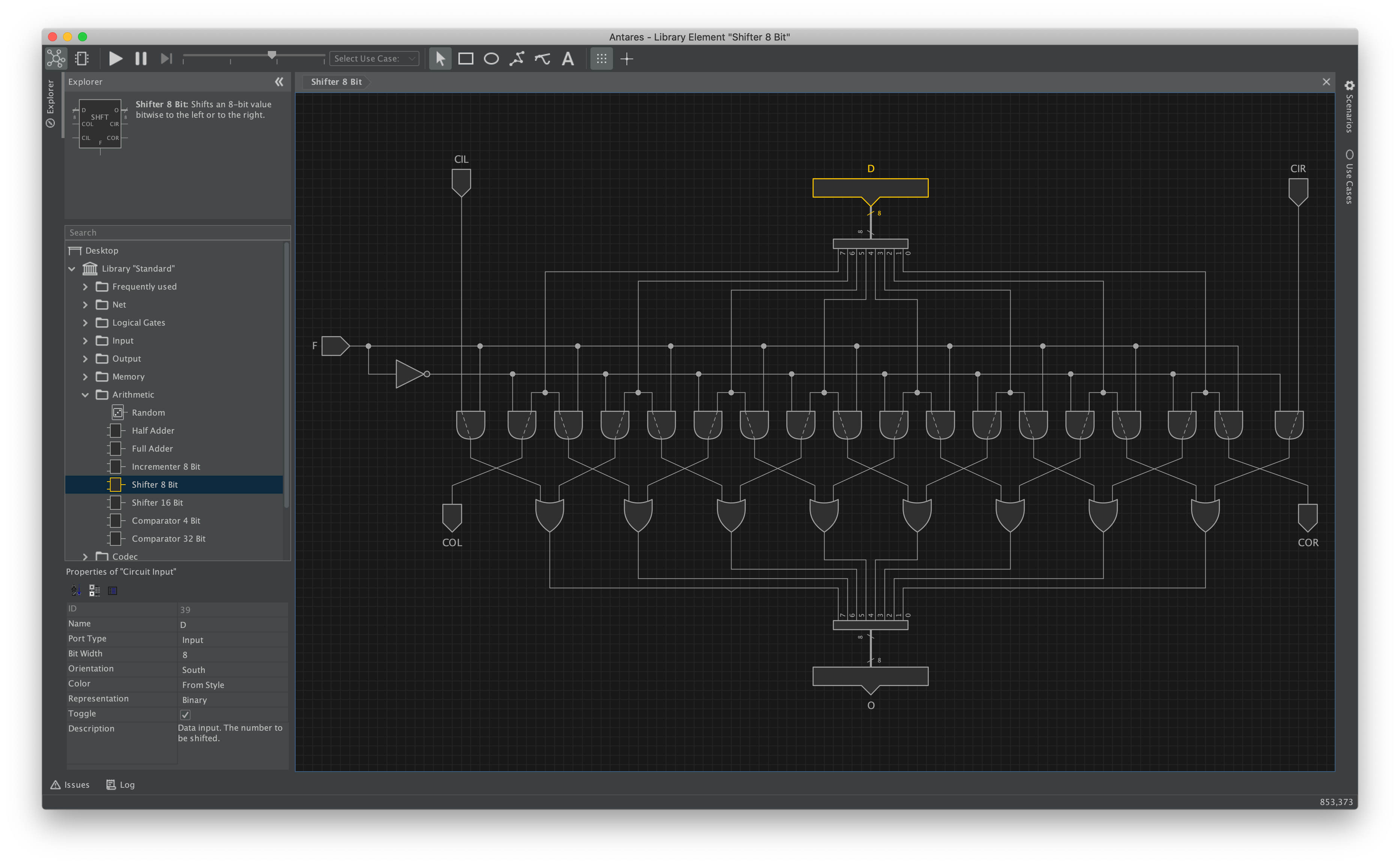
Antares doesn’t dare to claim being a “Logisim successor”, although it was largely influenced by this famous application that has sadly been discontinued a long time ago. However, regarding its design philosophy, Antares strives to go beyond Logisim and similar tools.
Supported Platforms
Antares is a desktop application for Windows, macOS and Linux. The installation programs include the entire required runtime environment; installation of additional components like Java JRE is not required.
Mission
The following objectives are pursued in the design of Antares:
- Aesthetically pleasing circuit representation
- As few elementary basic components as possible, but libraries with “explorable” components
- Research into innovative ways of making the functioning of hierarchical systems understandable
The ultimate goal of Antares is to facilitate interactive textbooks with active circuit elements and integrated exercises.
Notable Features
- Presentation
- Symbols in IEC or ANSI style
- True model-view design: Multiple views of circuit and subcircuits
- Animations for diving into subcircuits
- Choosable themes
- Dark mode
- Circuit Design
- Hierarchical circuit design: Build your own subcircuits
- True bi-directional subcircuit ports and bus splitters
- Editor for custom subcircuit symbols
- Custom symbols with active elements such as switches or LEDs
- Custom projects and libraries
- Mirroring of symbols
- Automatic wire layout
- Wire bundles and optional bus representation of wires
- Custom scripting language for writing scripts for simulation and symbol customization
- Parametrized circuits
- Boolean expression optimization from truth tables
- Circuit synthesis based on truth tables or boolean expressions, including expression minimization
- Circuit generation from minimized expressions
- Circuit analysis
- Circuit test cases
- VHDL export
- Analog circuits with electrical current and voltage
- Simulation
- Simulation of individual propagation delays
- Signal flow animation
- Optional scripting of subciruit logic
- Continuously choosable simulation speed
- Single-step simulation
- Oscilloscope
- Current flow animation in analog circuits
- Explanations
- Internationalization: Custom texts are translatable to all supported user languages
- Programmable scenarios for displaying dynamic explanations during simulation
- Programmable use cases with support for test case implementation
- Record mode for use cases
Roadmap
- Bugfixes in the current beta version
- Implement feature requests from the community
- Web version
- Explore more sophisticated features for explaining how microcomputers work
- Possibly: Integration of an analog simulation layer to explain how basic gates work
Credits
- Kotlin Programming Language
- AdoptOpenJDK
- FlatLaf Look and Feel
- Icons by Janis
- Ping service and upcoming web app by Noah