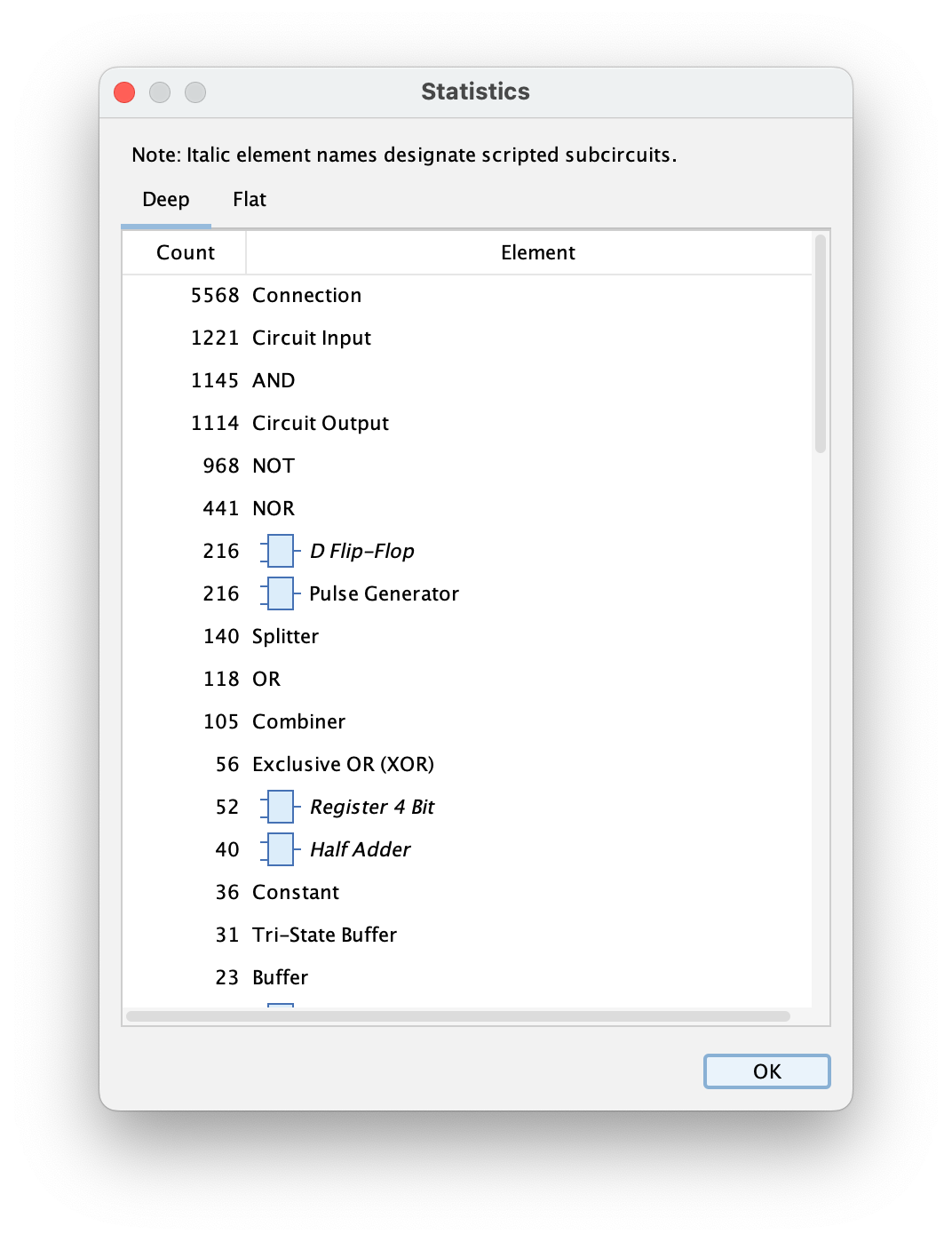High quality rendering
Draw beautiful circuits in publishing quality.
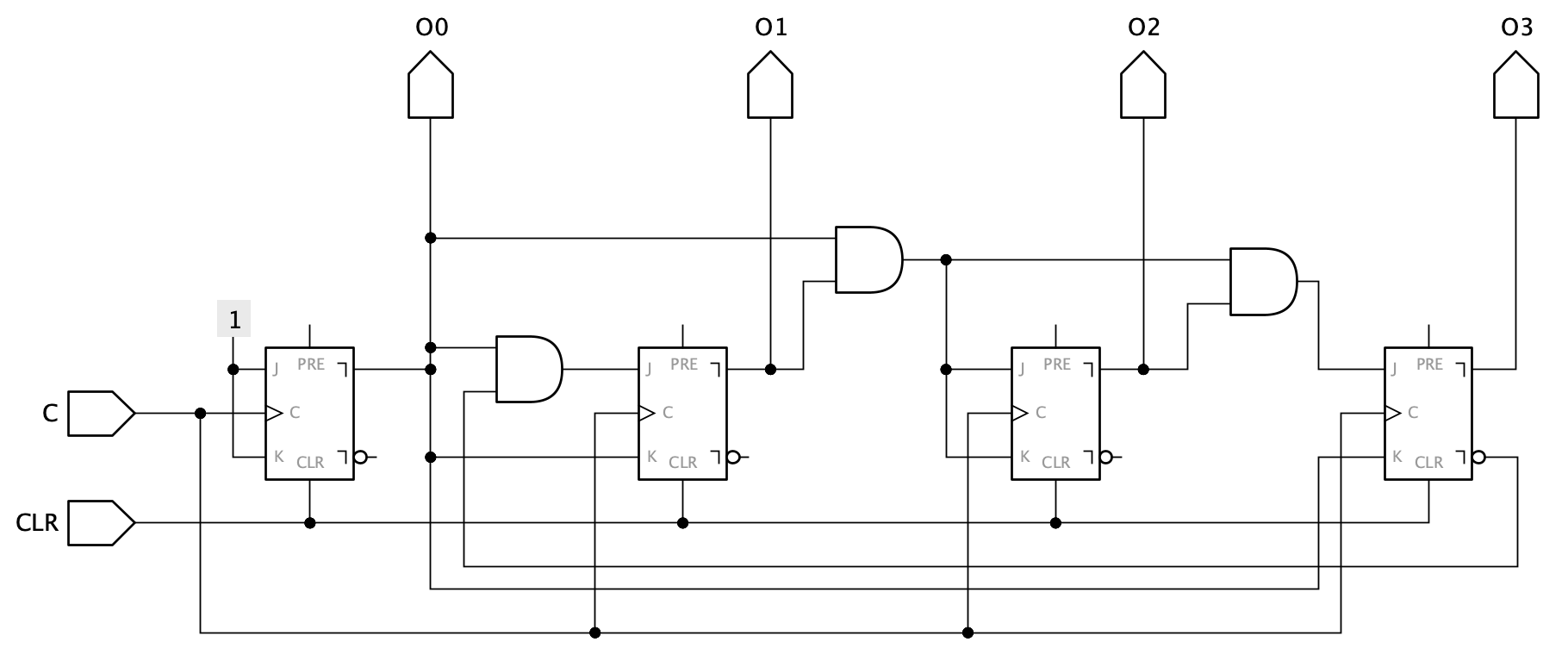
Rich component set
Use components from a rich built-in component library.
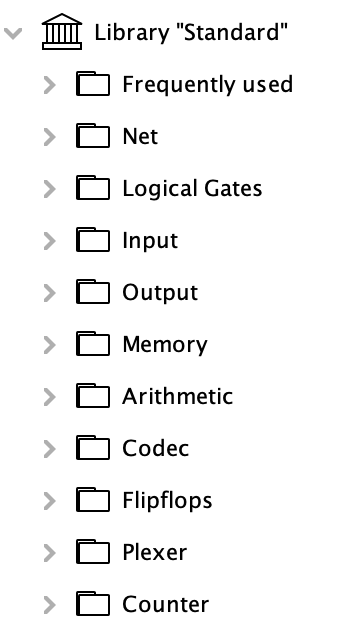
Hierarchical design
Use your own circuits as subcircuits in other circuits. Organize these subcircuits in libraries to use them in multiple projects.
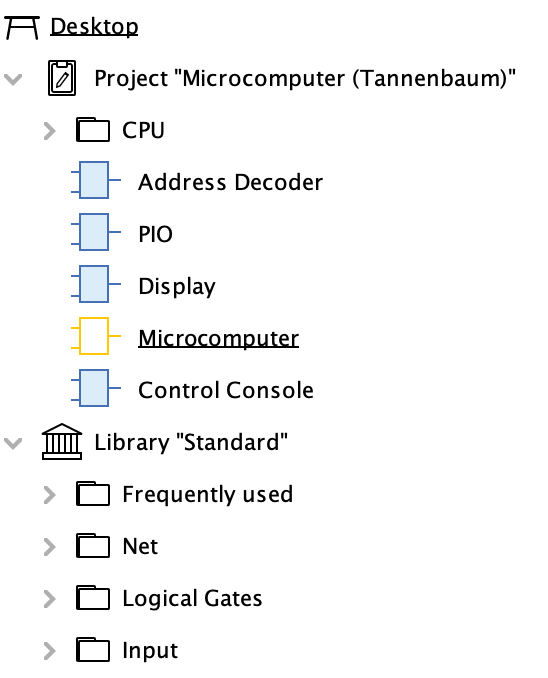
Symbol editor
Use the built-in symbol editor to draw custom symbols for your subcircuits.
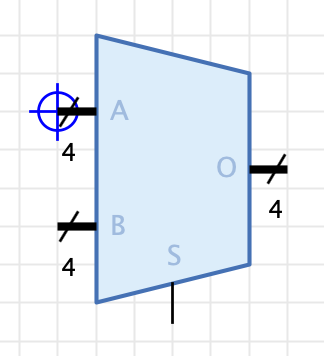
Or you can forgo to design them and let Antares automatically generate them using two different styles. And if you like, adjust the symbol after it has been generated.
| Narrow | Wide |
|---|---|
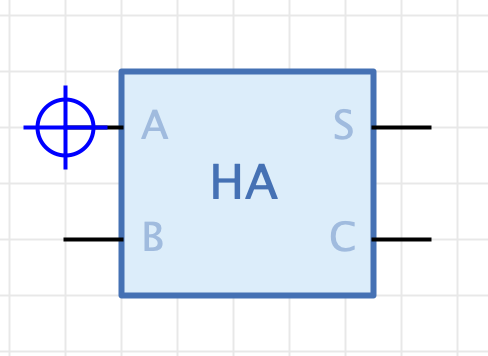 |
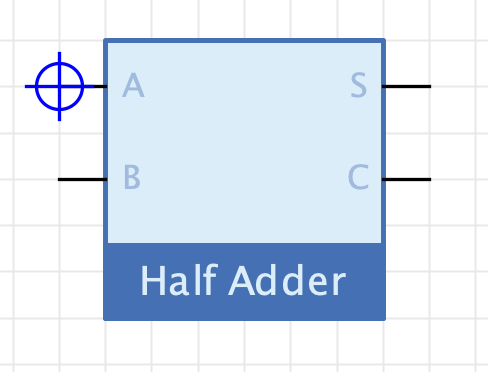 |
Various gate symbol styles
Choose your preferred gate symbol style.
| Style | Example |
|---|---|
| IEC | 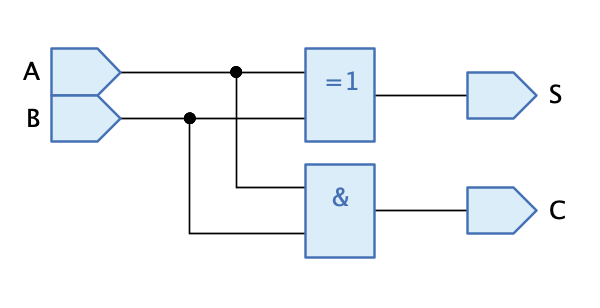 |
| ANSI | 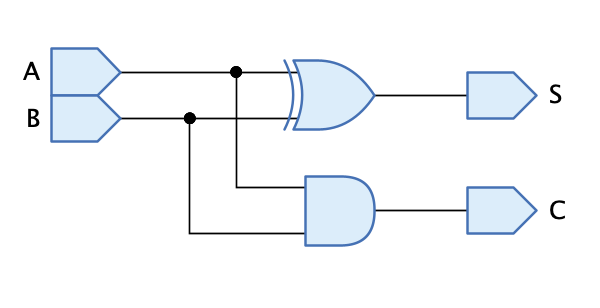 |
| Verbose | 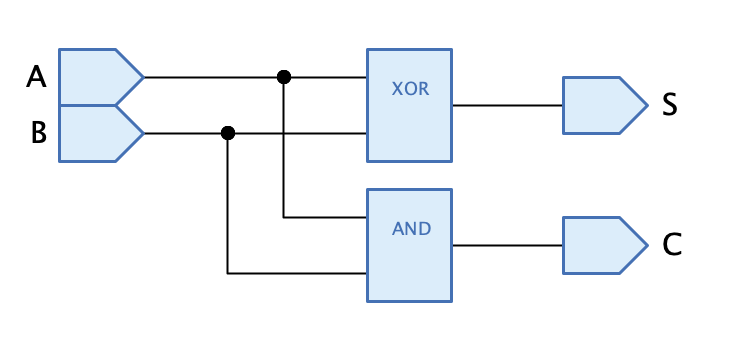 |
Versatile gates
Use gates with up to 8 inputs and optional input negation, and even with multi-bit inputs and outputs.
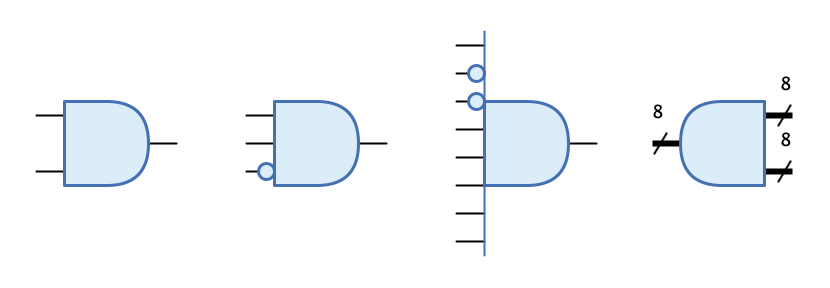
DIL symbols
Use the pre-defined DIL shape to wrap your custom circuit in a DIL shape, or use the 74xx library in the Antares assets project.
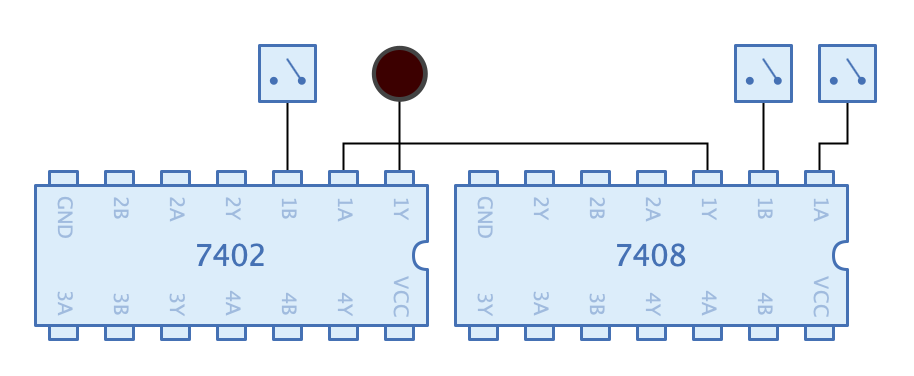
Dynamic and interactive custom symbols
Add subcircuit components like switches, LEDs or probes to your subcircuit’s custom symbol to let it display subcircuit state, and to let the user interact with internals of your subcircuit, e.g. by pressing switches on the symbol.
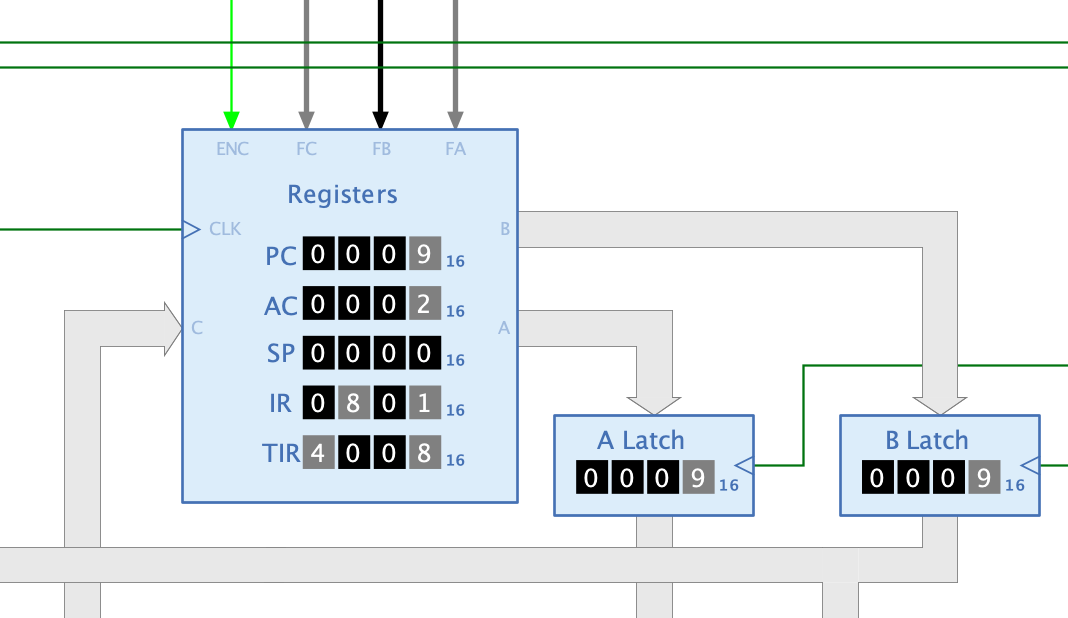
Individual symbol customization
Rotate or mirror a subcircuit’s symbol, and even edit it individually for optimal integration into its host circuit.
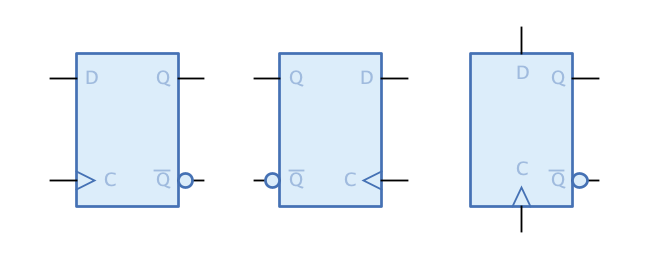
True bi-directional signal flow
Pins, wires and wire splitters in Antares can be truly bi-directional, allowing you to build bus-like circuits with ease.
Wire bundles and bus-style wires
Combine multiple 1-bit wires to multi-bit bundles and denote bus-like wires.
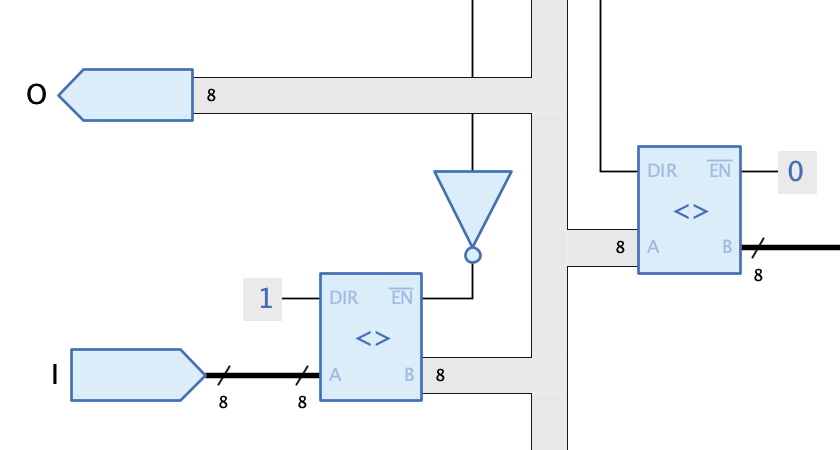
Various wire logic
Choose whether different signals on the same wire should be considered a conflict, or whether they should be OR-ed together.
| Conflict | Wired-OR |
|---|---|
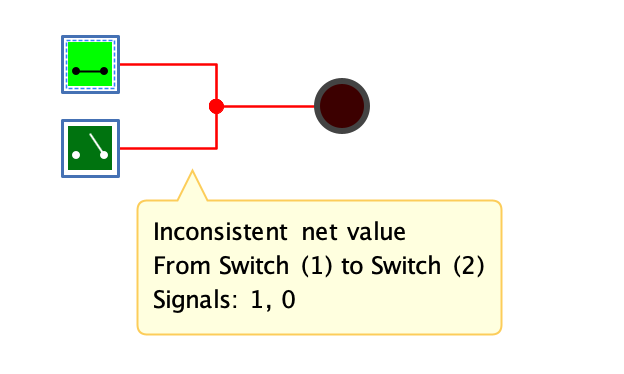 |
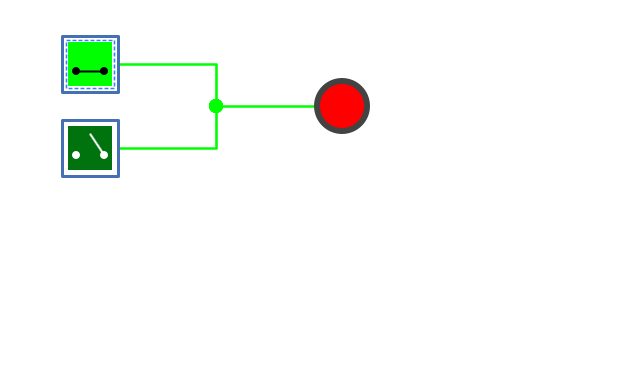 |
Automatic wire layout
Let Antares automatically re-layout your wires when you move components.
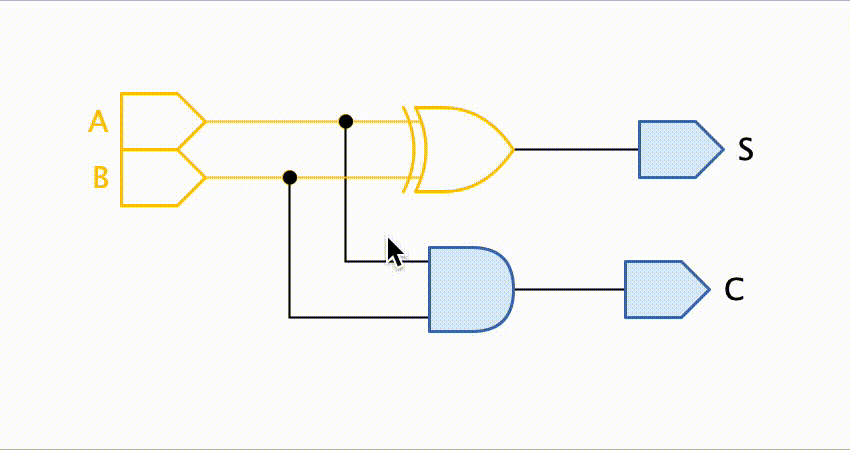
Aligning components
Let the align tool help you aligning components in complex circuits.
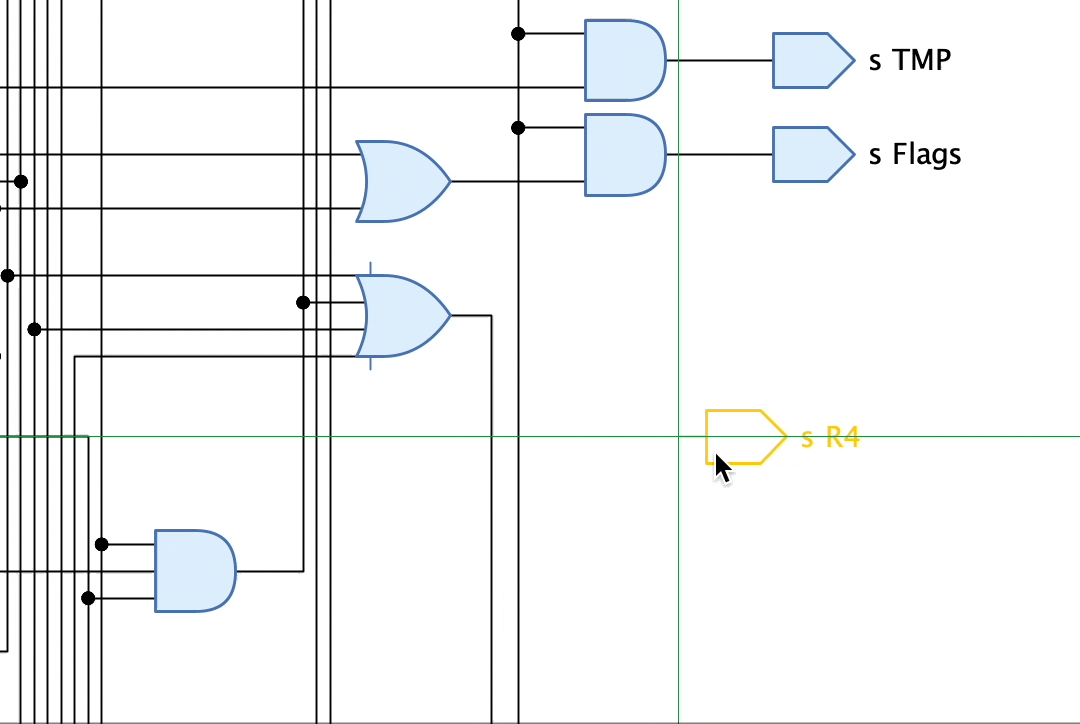
Search for components in circuits
Use the search bar to search for components in a circuit based on names, labels, or component types.
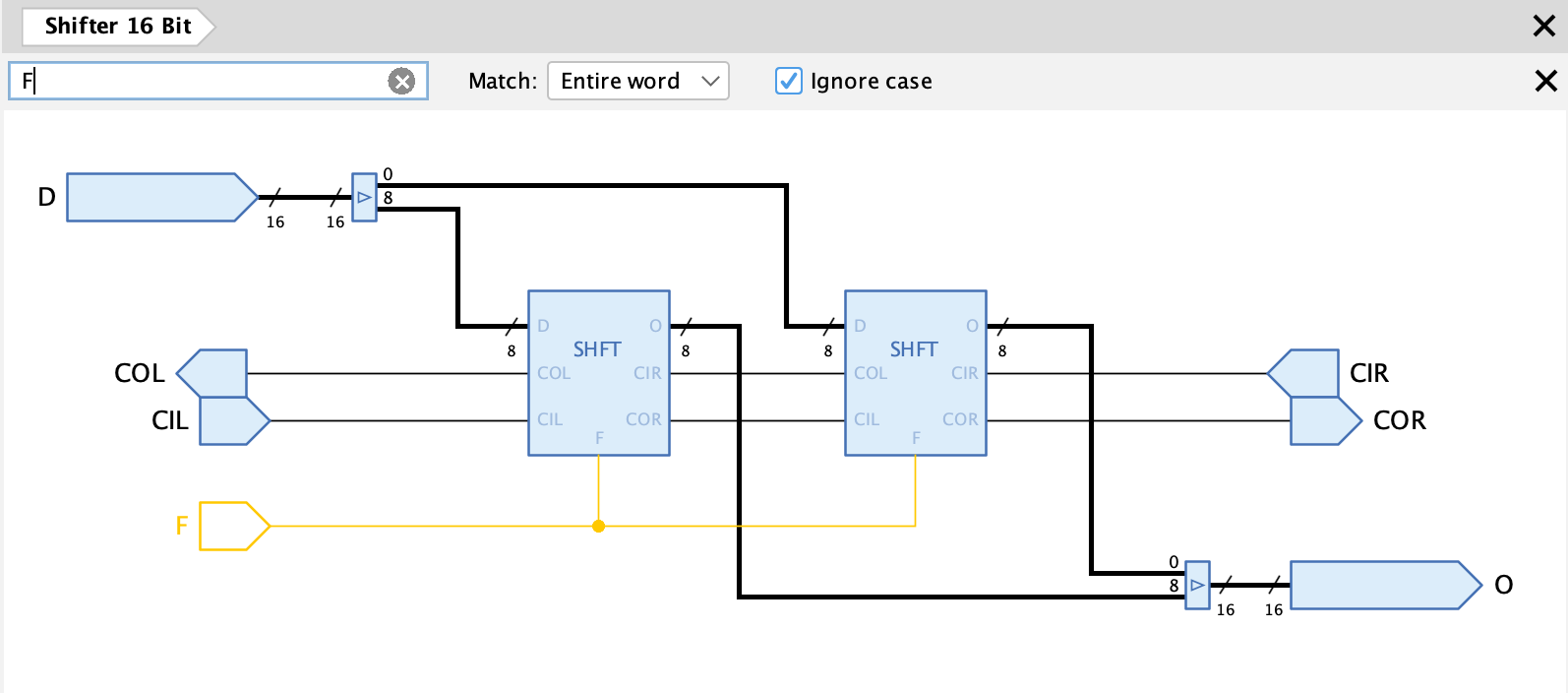
Circuit tests
Write test cases to check whether your circuit produces the expected outputs.
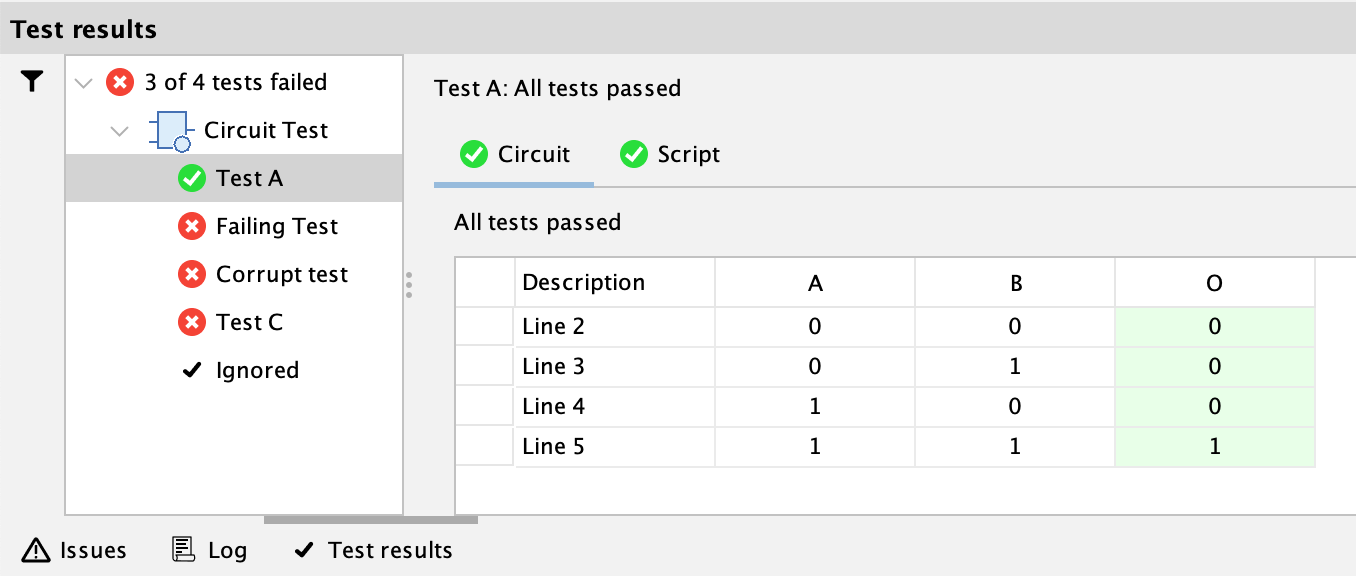
VHDL export
Export your circuits to VHDL and generate a test bench from one of your circuit’s test cases.
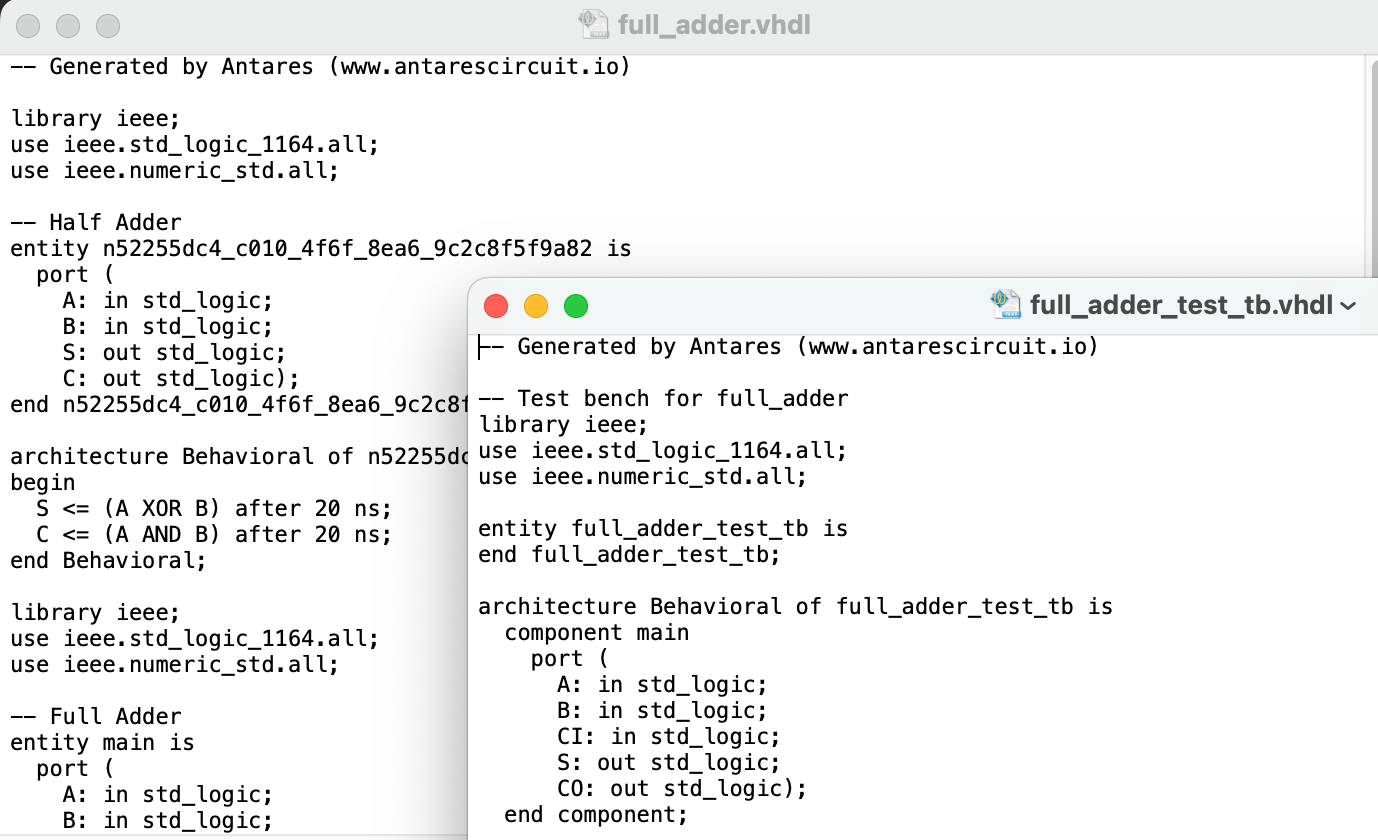
Analog circuits
Design analog circuits and observe electrical current and voltage during simulation. Build analog gates from MOSFETs and use them as subcircuits in your digital circuits.
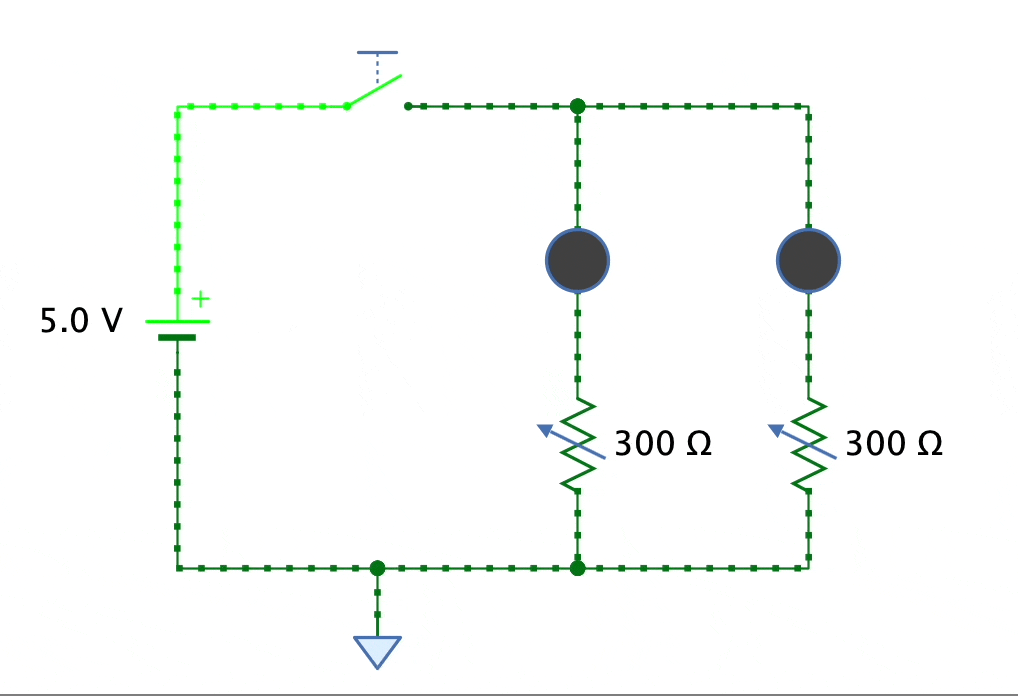
Multi-circuit desktop
Open subcircuits in additional desktop views. Keep track of symbol-to-circuit relations by the color references created by Antares.
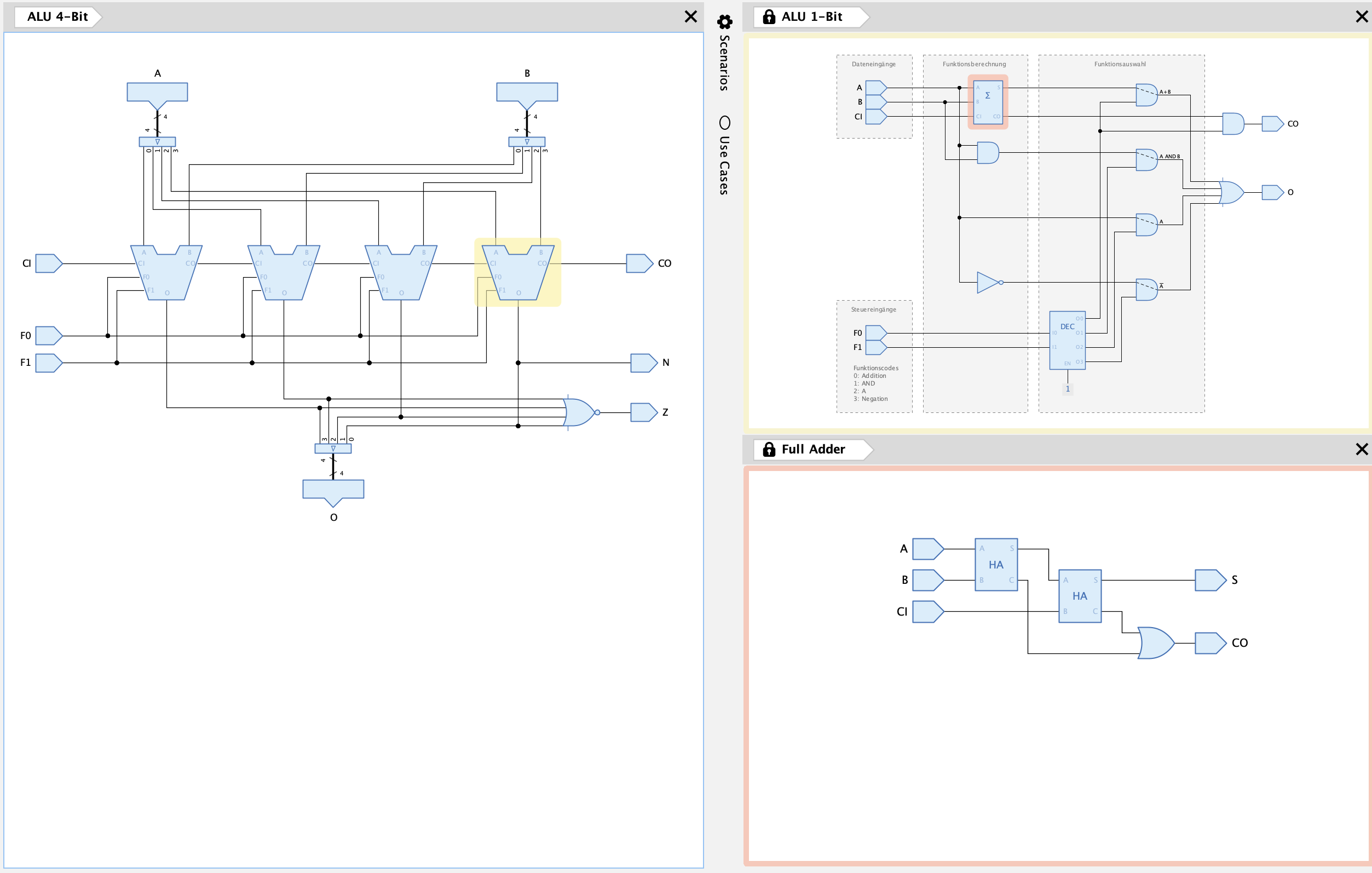
Multi-window support
Open subcircuits in separate windows to take advantage of workplaces with more than one screen when working with complex projects.
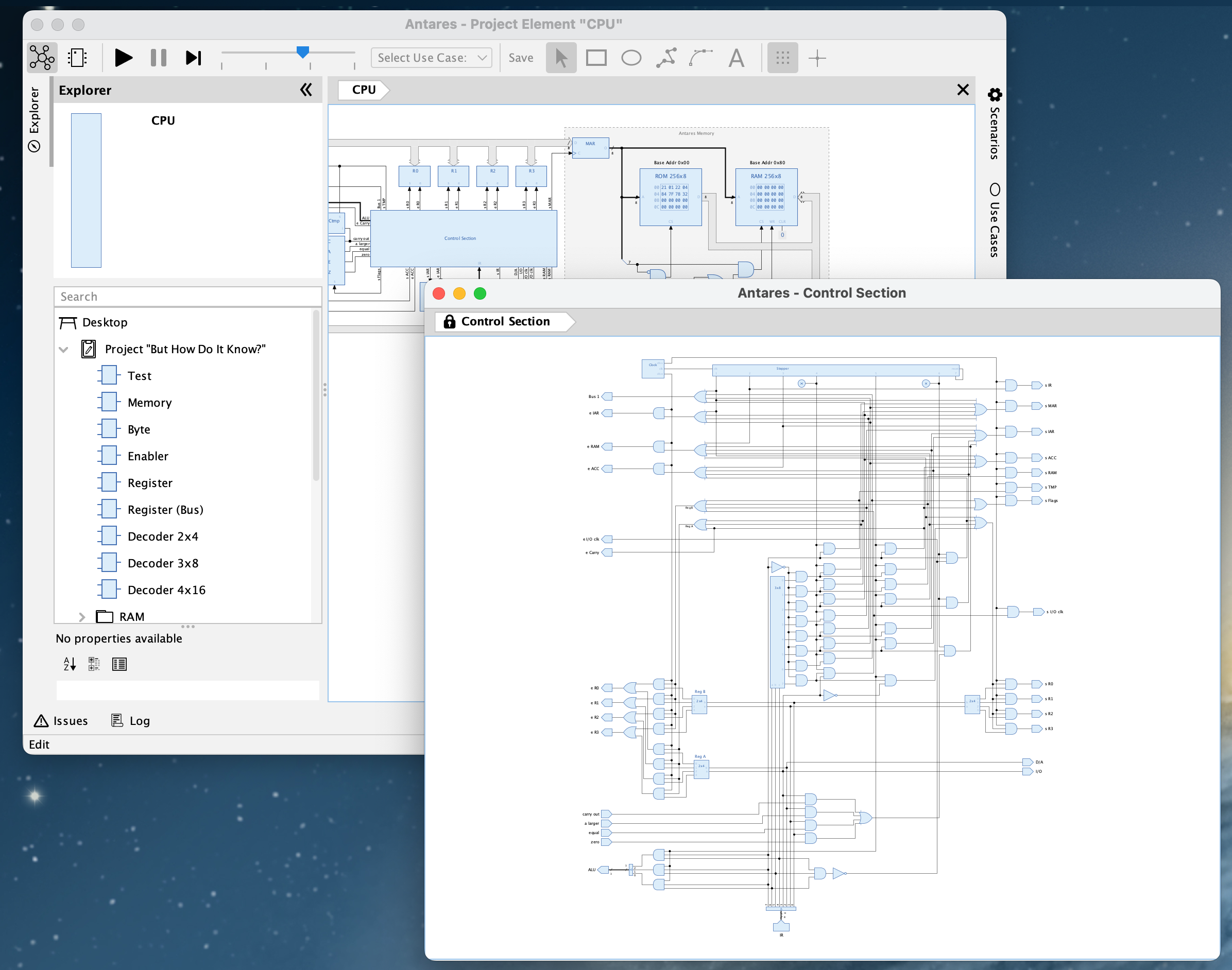
Boolean Expressions and Circuit Synthesis
Define and edit truth tables, generate optimized boolean expressions (DNF), and let Antares generate a combinational circuit that realizes these expressions.
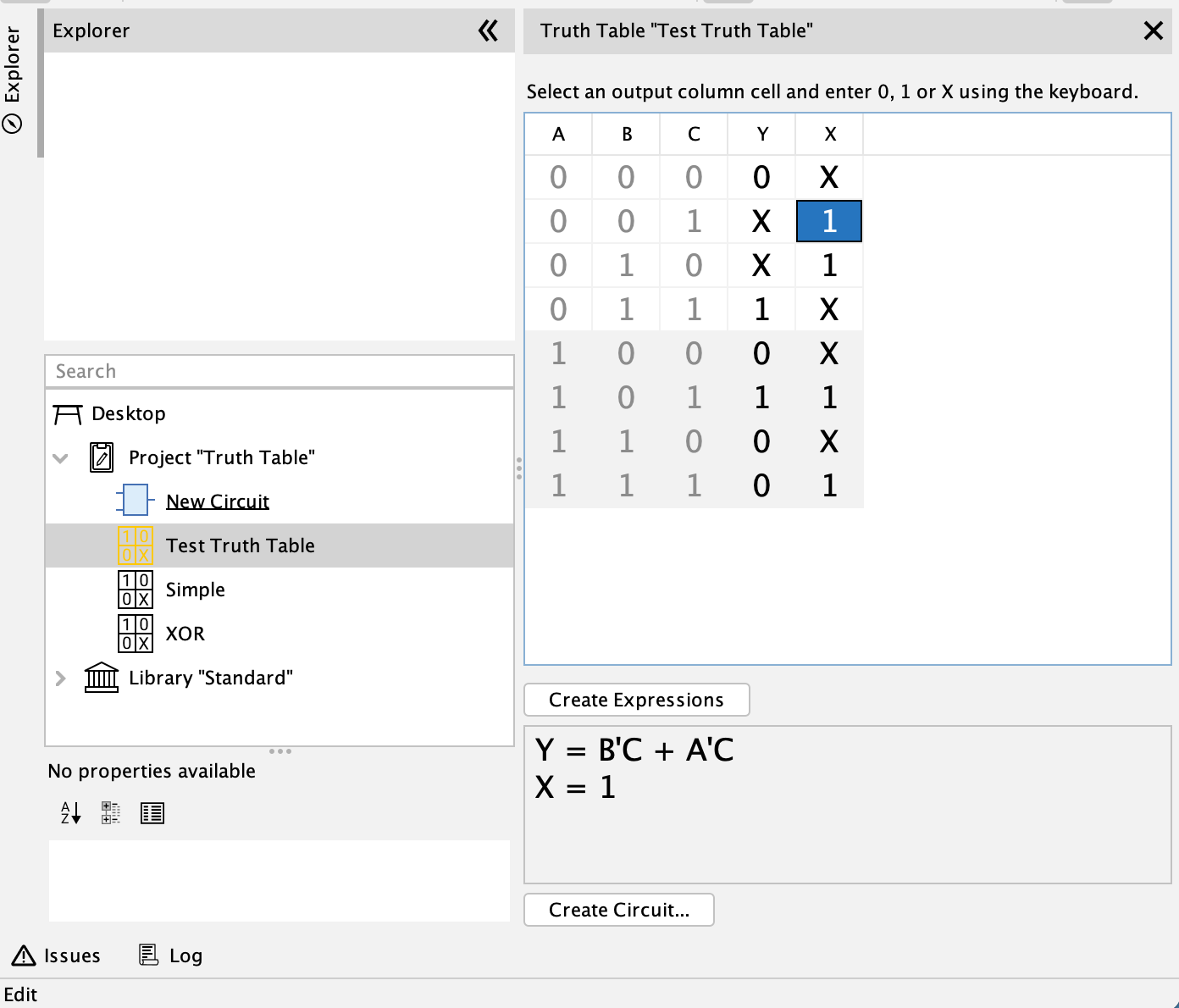
Scripting
Use scripts to customize various parts of Antares’ functionality and the behaviour of your circuits. Scripts are written in a custom DSL (Domain Specific Language) that has been specially designed for dealing with digital circuits.
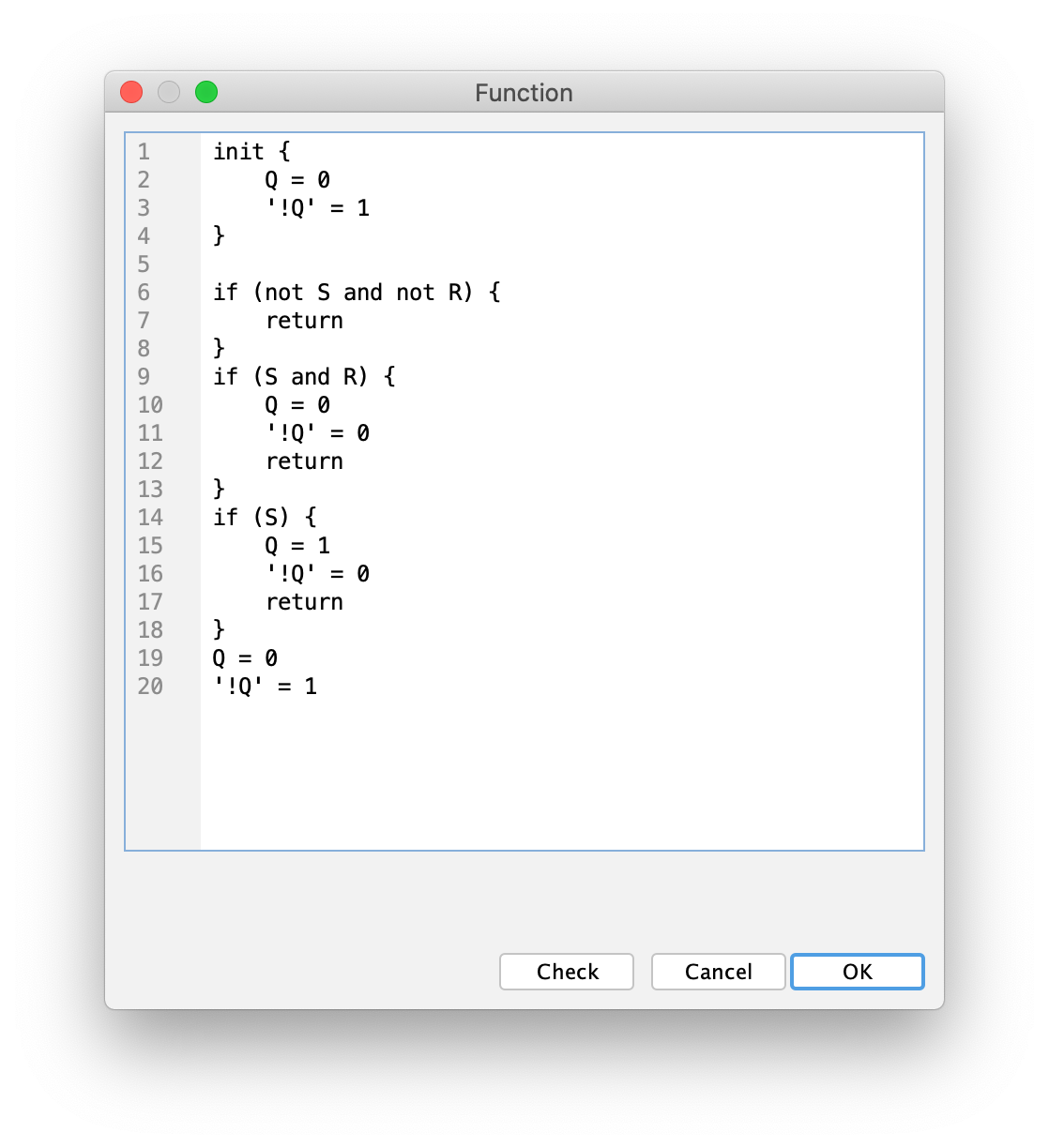
Statistics
Let Antares deep dive into your circuit hierarchy and count how many subcircuits of each type are used, either for “Deep” or “Flat” traversal.