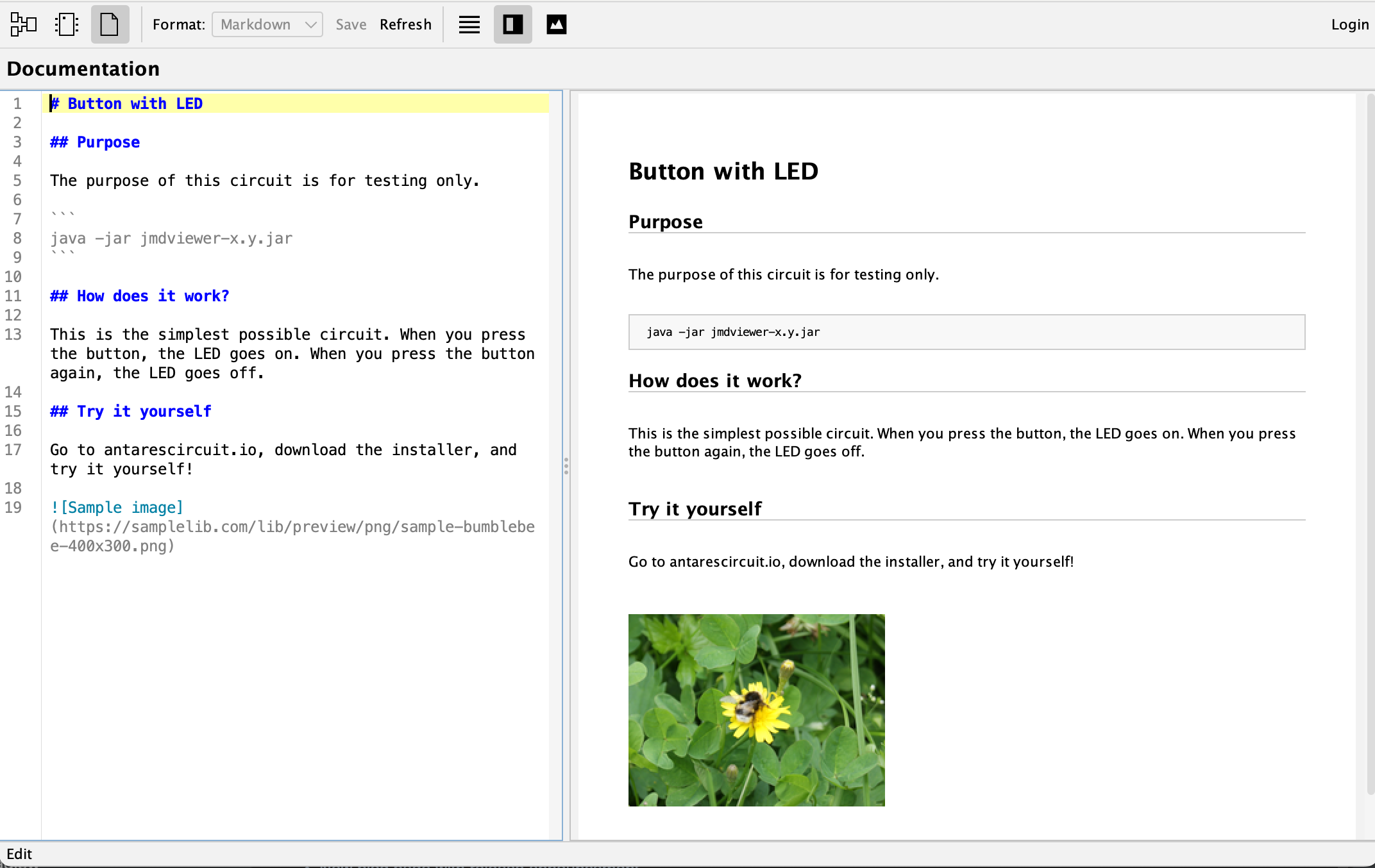Internationalization
Specify text that describes your circuit in all supported languages (currently English and German).
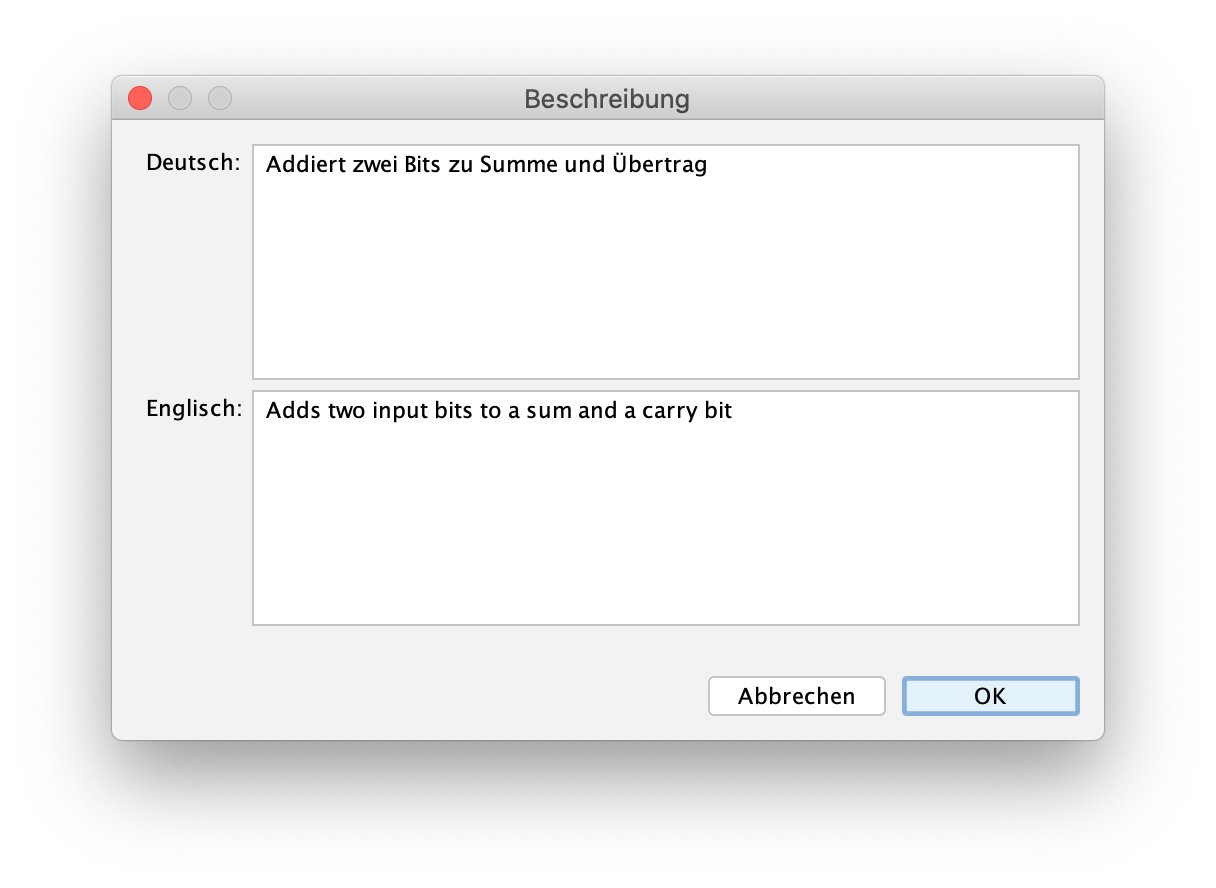
Rich tooltips
Hover over components, pins and wires to let them explain their purpose and their current state during simulation.
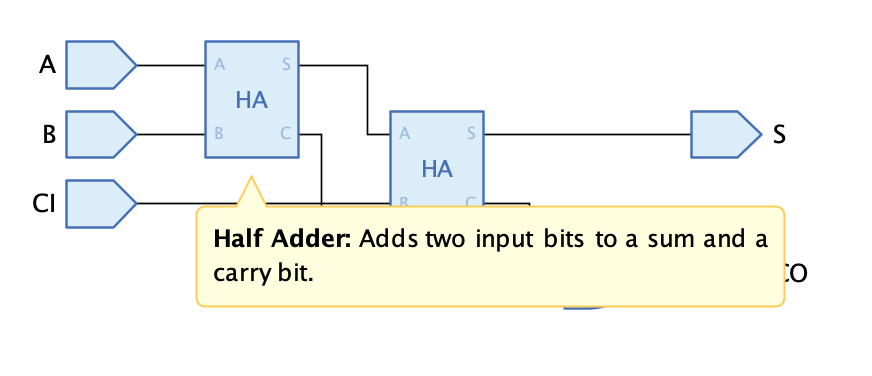
Truth table popups
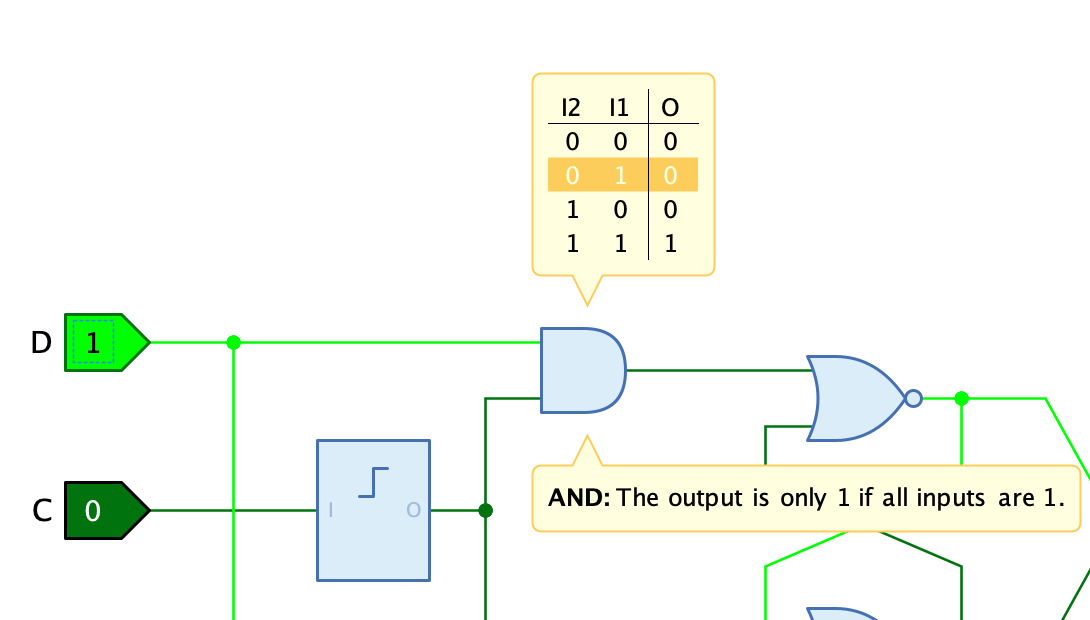
Gate mnemonics
Optionally enable gate mnemonics on logic gates to help beginner students better remember their fuction.
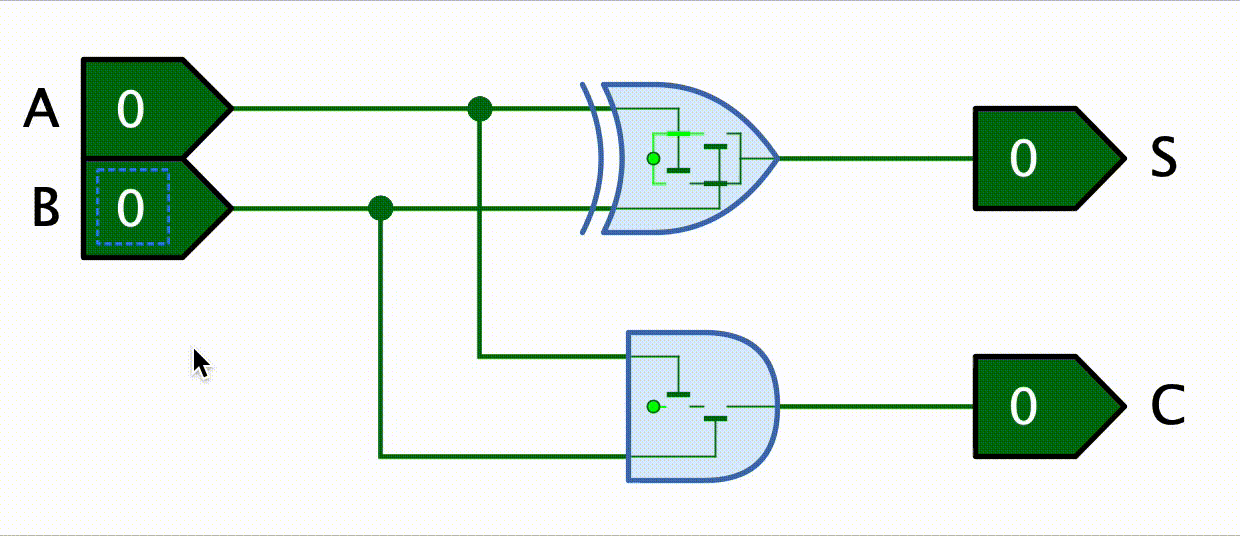
AND gate data path
Take benefit of the AND gate’s data path visualization feature to illustrate multiplexer’s mode of operation.
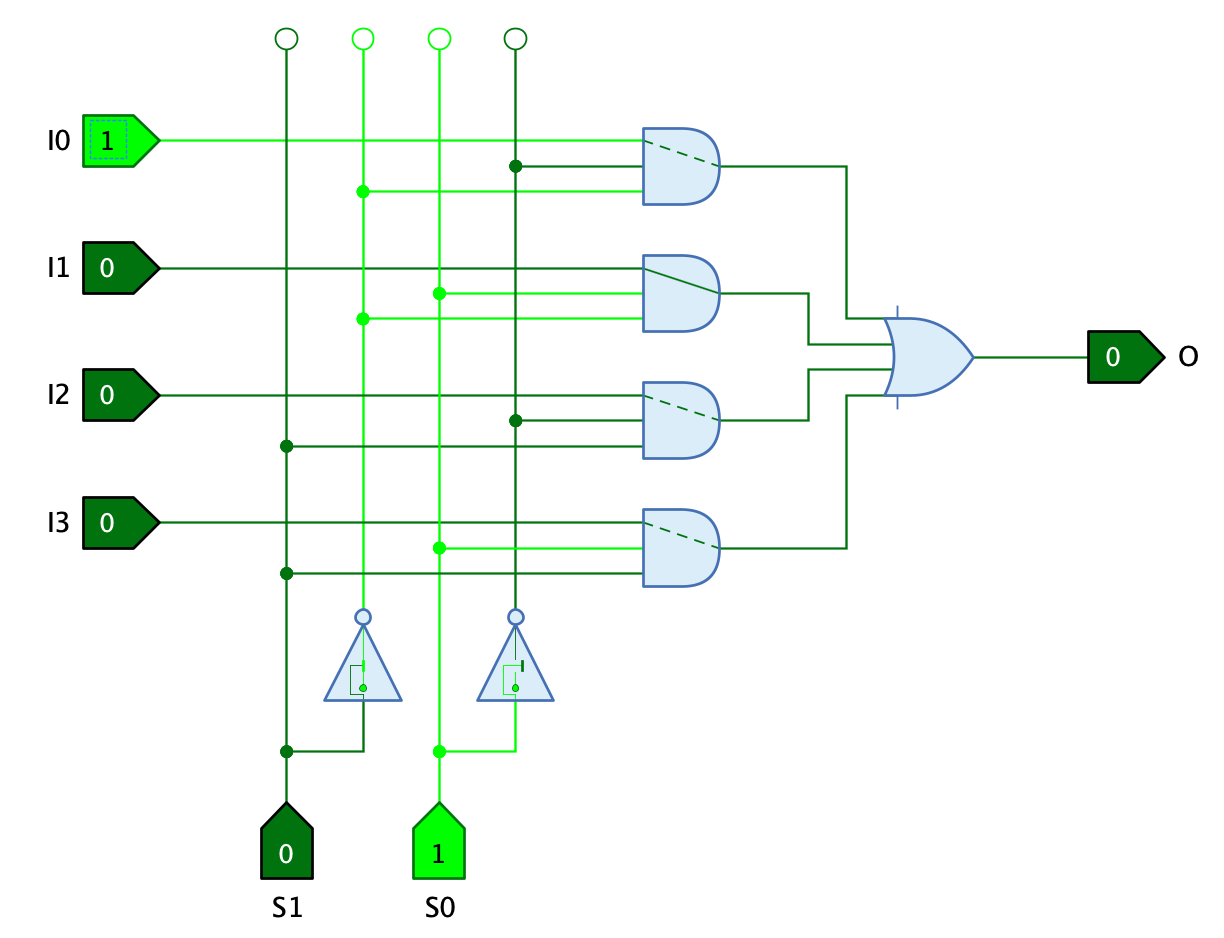
Dynamic custom symbols
Use Antares scripting to make your custom subcircuit symbols dynamic during simulation, e.g. to highlight the data path of a multiplexer.
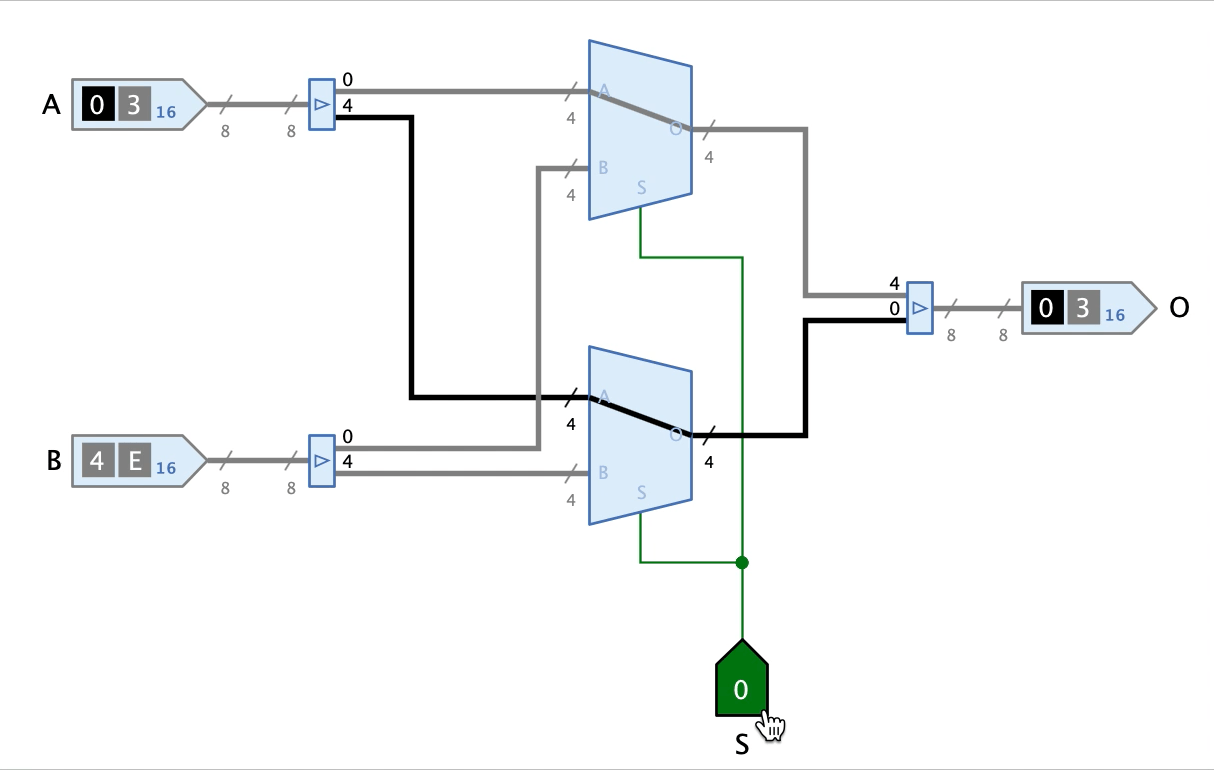
RAM/ROM data view with scripted disassembler
Use Antares scripting to enhance the data view of your RAM/ROM memory components with disassembled machine code.
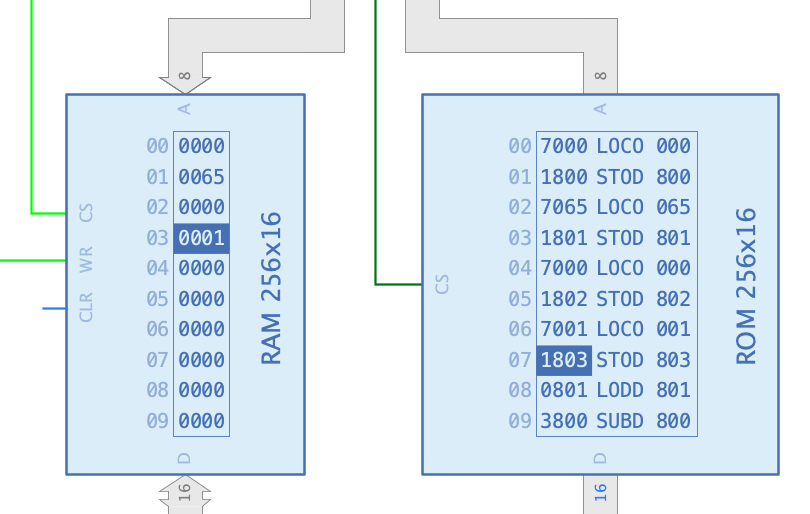
Scenarios
Writes scripts that allow Antares to recognize individual steps when simulating your circuit, and assign explanation texts to be displayed when these steps become active. Use single-step simulation mode to step through the scenarios and read the explanation for every individual step.
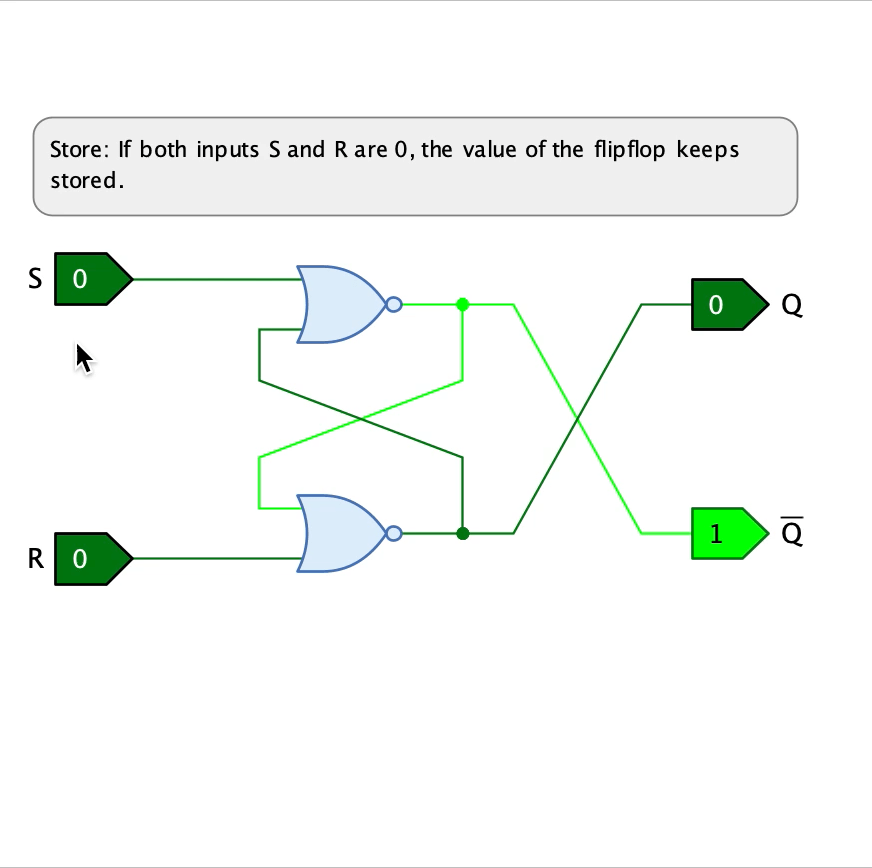
Markdown editor
Describe how your circuit works with a Markdown text. Preview the text as HTML.