Release Date: March 24, 2022
Release 0.23.0 brings a couple of useful new features. Besides the new component “Lookup Table”, additional Bit Width 6 and 7, and some extensions in the new “Synthesis” module, Antares now supports a history of saved circuit versions, which you can browse and restore if necessary.
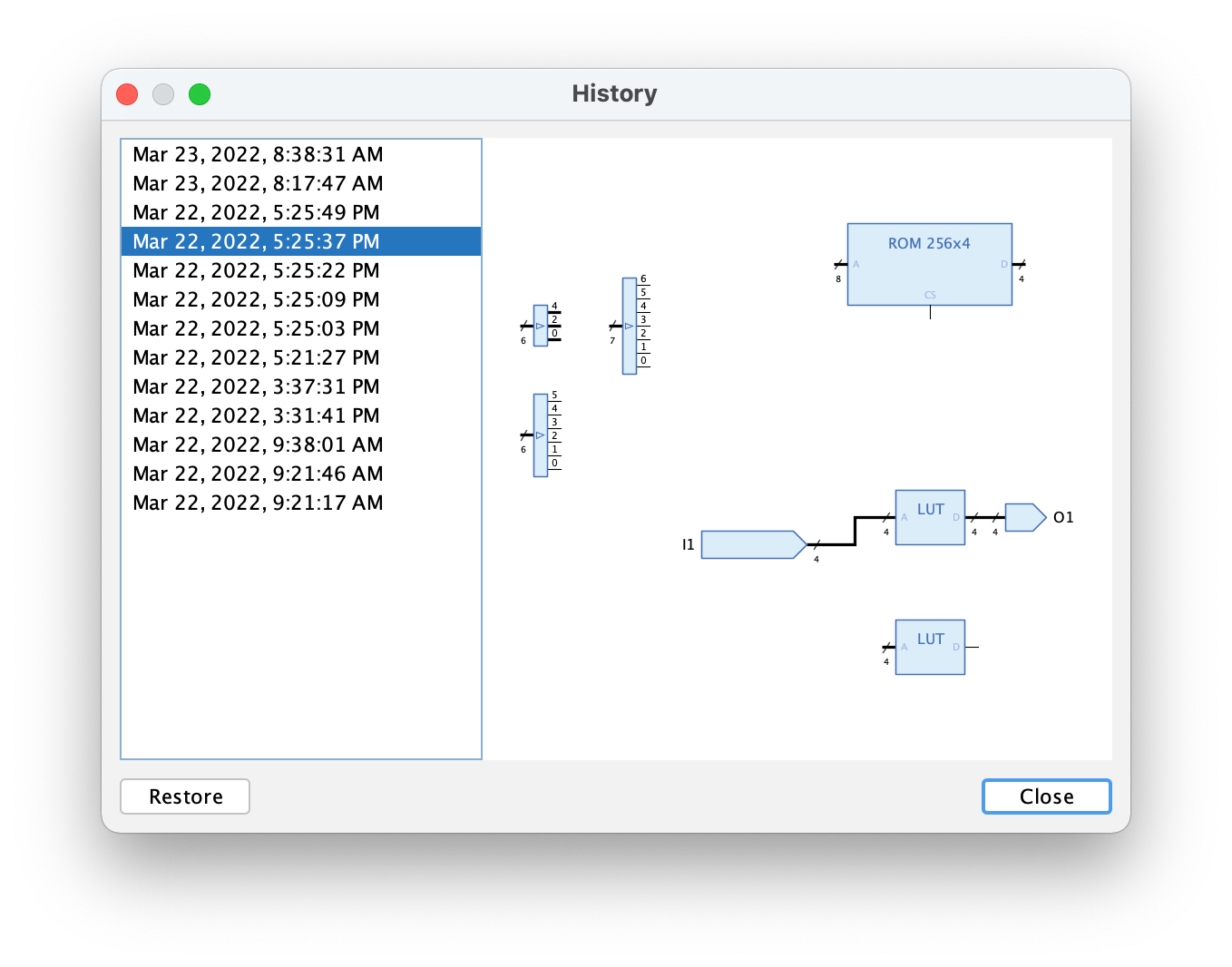
In addition to that, an annoying bug that prevented you from closing secondary views in the desktop view has been fixed.
Features
-
#219: History of saved circuit version: Antares now stores a side copy whenever you save your circuit. You can display a list of these old version, preview the circuit, and restore any of the old versions.
-
#312: Connect output pin to existing wire: Antares now lets you connect an output pin of a component to an already existing wire, while ensuring that at most one non-tristate output is connected to the wire’s net.
-
#326: Generate execution script when generating circuit: When generating a circuit from a truth table or an expression, Antares now also generates the Antares DSL execution script for that circuit in order to speed up shallow simulation.
-
#327: New component “Lookup table”: A new component has been added to the standard library. Similar to a ROM component, but without the CS input, and a more compact symbol. Used by Antares itself in #332.
-
#329: Add Bit Width 6 and 7”: Completes the set of bit widths <= 8. Also used by Antares to generate circuits from boolean expressions using LUT’s with up to 8 variables.
-
#330: Provide a “Save” button”: The drawing tools toolbar now contains a “Save” button whose “enabled” state helps the user to see whether there are unsaved changes.
-
#332: Generate circuit from expression/truth table using LUT: When creating a circuit in the synthesis modul, you can now choose whether the created circuit used AND/OR gates or a Lookup Table for every output.
-
#334: Display row number in Truth Tables: Truth tables now display a row number at the beginning of each row, which helps when editing large truth tables.
Bugfixes
-
#328: Cannot edit memory cells with Data Bit Width < 4”: Due to a bug in parsing user input, Antares rejected user input in the “Edit memory cell” UIs if the data bit width is smaller than 4
-
#328: “Close View” in Desktop doesn’t work any more: The explorer tree correctly doesn’t didn’t a “current circuit” any more, but the circuit view stayed open in the desktop. This has been fixed.