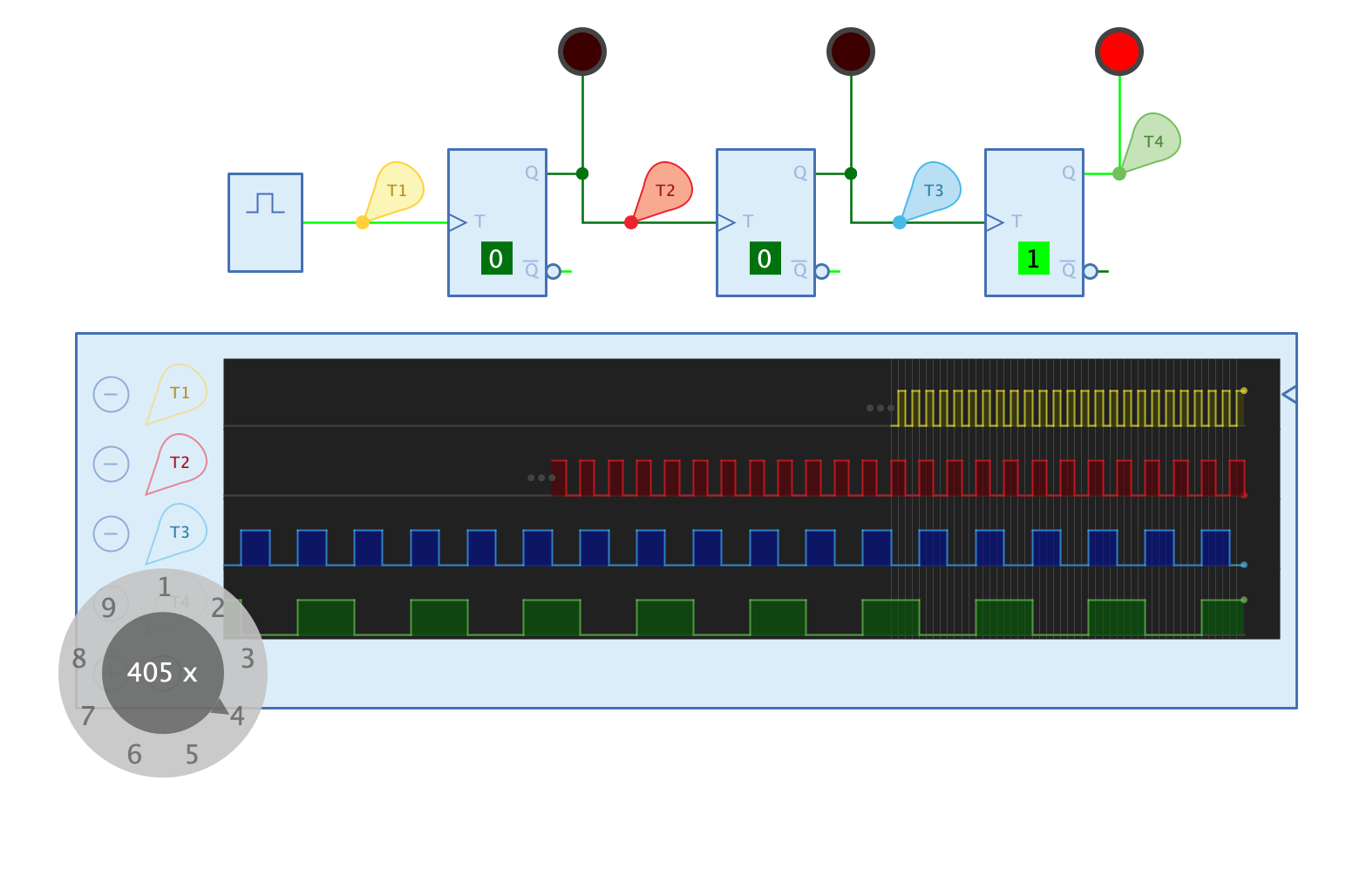Simulate and interact
Simulate your designed circuit and interact with it during simulation.
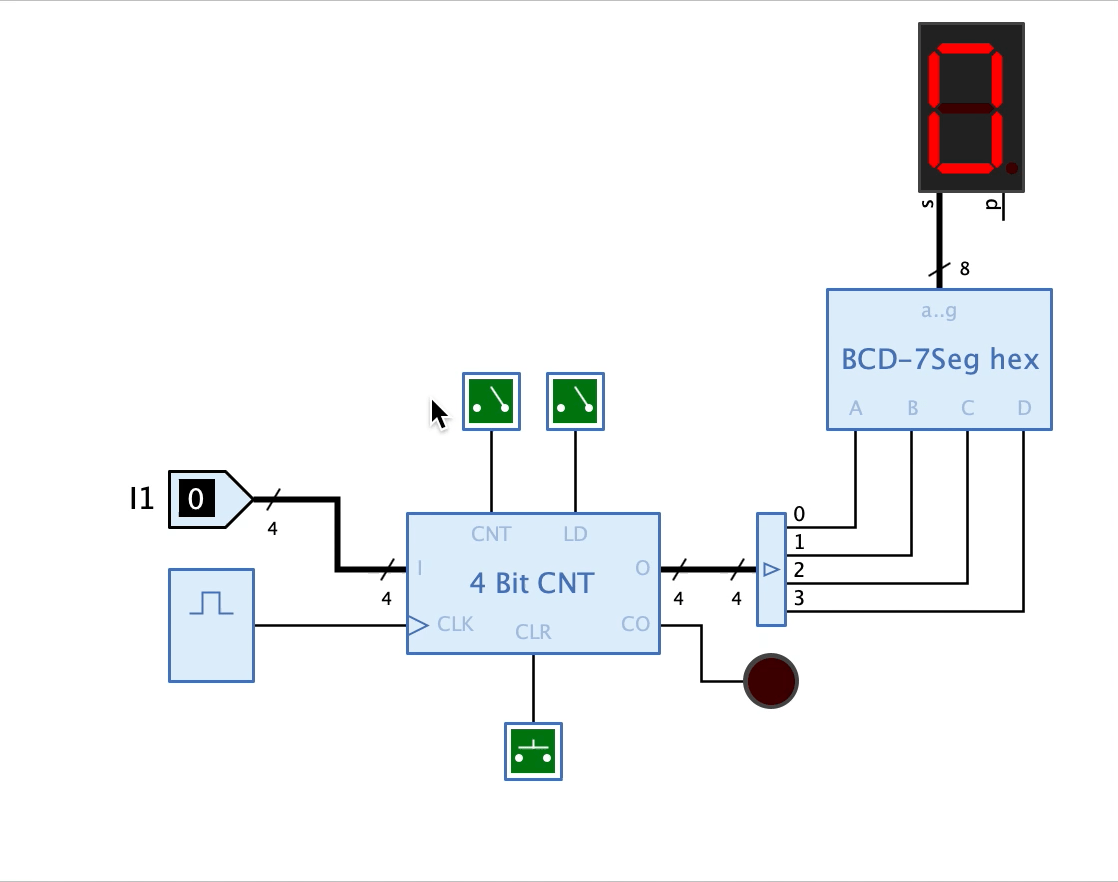
Event based simulation
Take advantage of Antare’s event-based simulation algorithm that respects gate’s propagation delay and allows for multiple independent clocks.
Simulation speed category
Seamlessly adjust the simulation’s speed and let Antares display ever more details with decreasing speed.
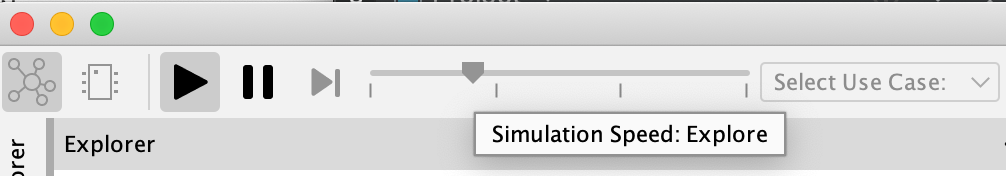
Single step mode and breakpoints
Walk through a circuit’s functionality using single step mode and resume simulation whenever its approriate for you. Use the “Break” component to define conditions in your circuit at which the simulation should pause.
Signal flow animation
Let Antares animate the flow of bits and multi-bit signals along wires, and even into and out of subcircuits.
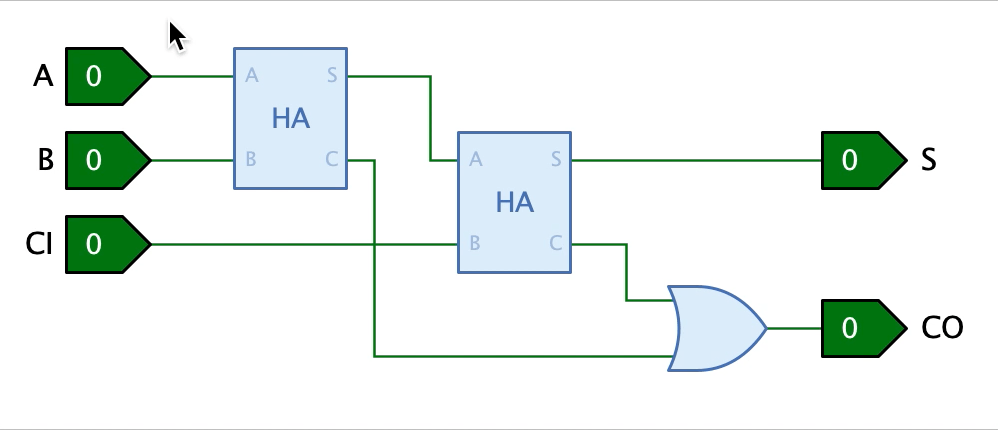
Dive into subcircuits
Dive down into arbitrary levels of subcircuits. Use the breadcrumb bar to keep track of where you are, and to resurface to the level of your choice.
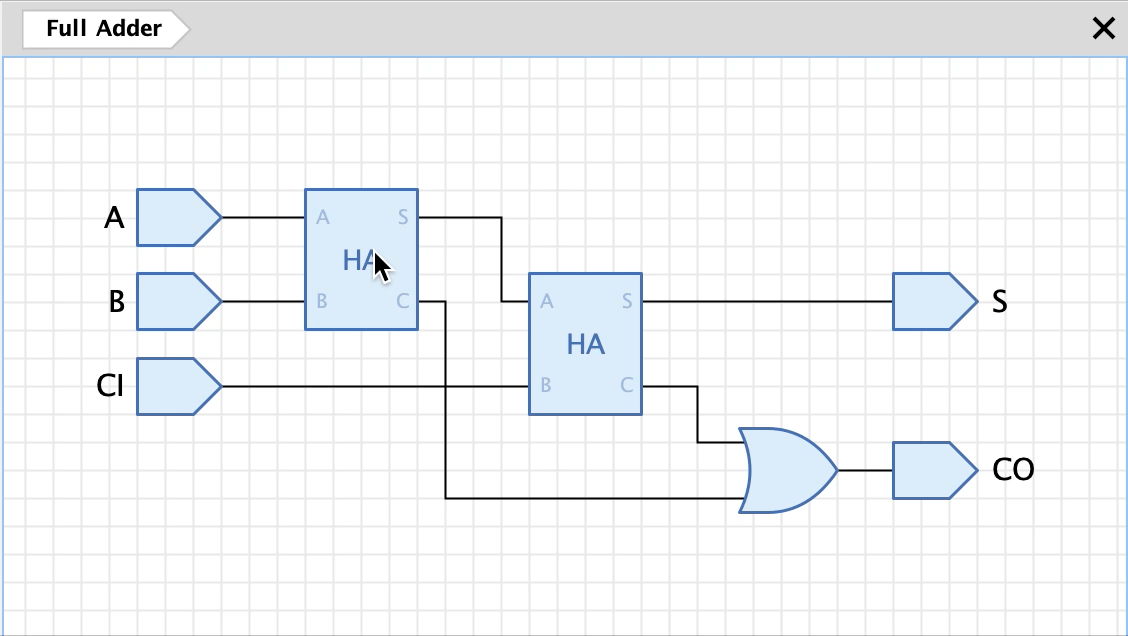
Simulate complex circuits
Build and simulate complex, hierarchical circuits like entire microcomputers.
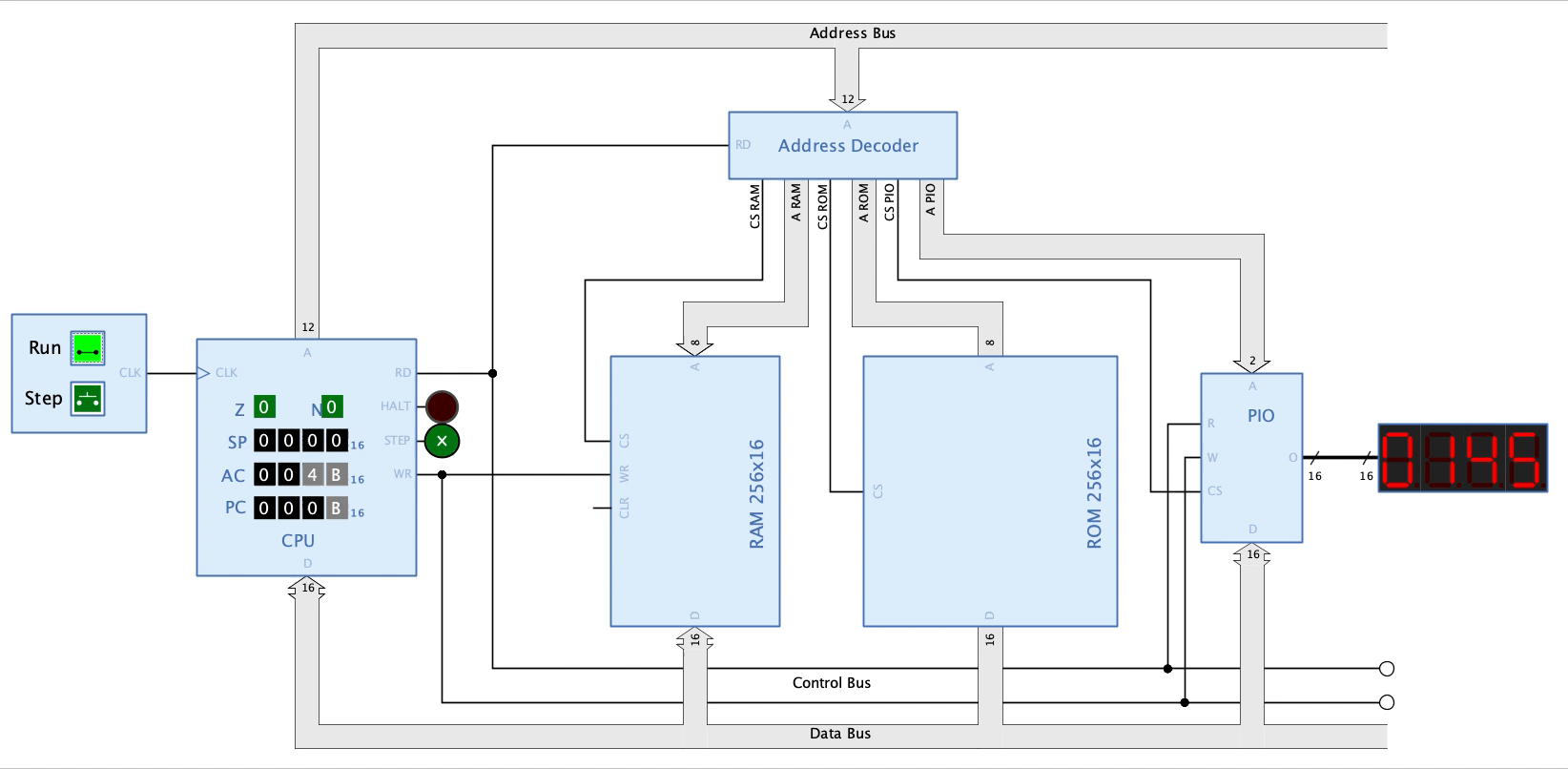
Usecases and test scripts
Use Antares scripting to define complex circuit interaction usecases, and let your users simply start these usecases to observe how the circuit behaves. Define test conditions for each usecase and let Antares run them to check if a circuit’s logic is correct.
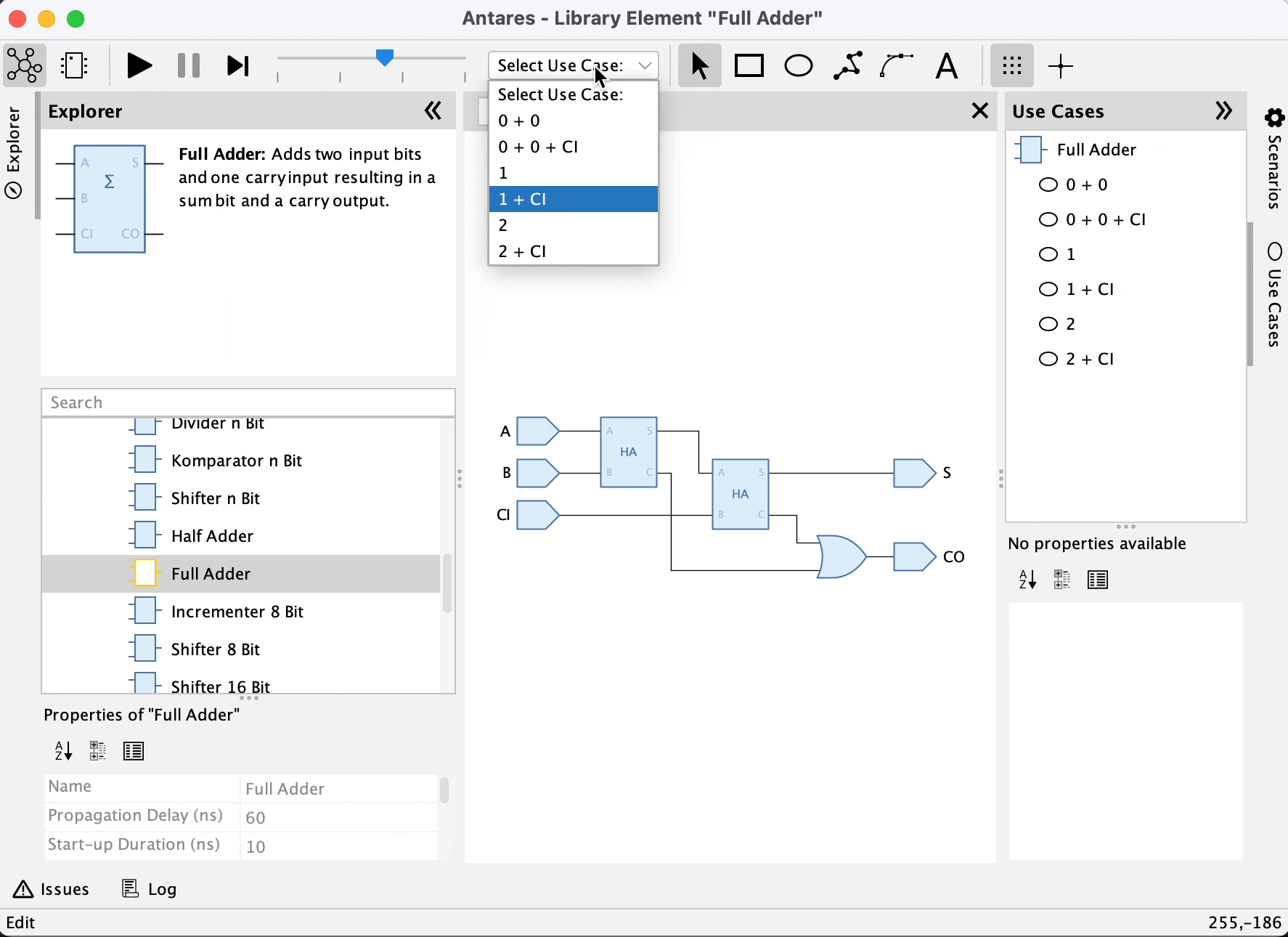
Oscilloscope
Setup an oscilloscope in your circuit to capture signal curves during simulation. Choose between “clocked” and “real-time” (with propagation delay awareness) mode.