Release Date: May 25, 2022
Starting with this release, Antares can now generate a default symbol for your sub circuits. Use user preference “Circuit -> Style of generated symbols” to choose whether you want to use this feature, and if so, choose from one of two available symbol styles.
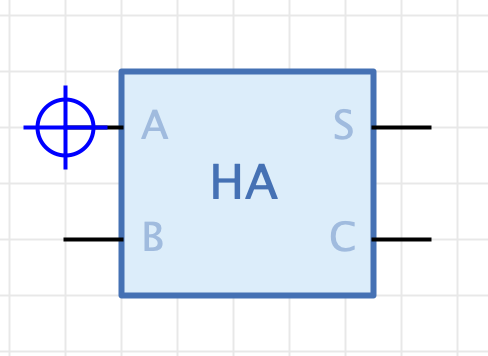
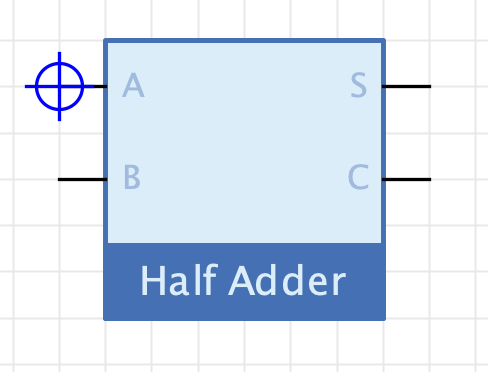
Check out the new section “Automatic Symbol Generation” in the user manual for a description of this new feature.
Features
- #374: Generate default circuit symbol: In order to increase usability, especially for beginners, Antares can now generate a default symbol in the symbol editor while the user is building the main circuit.
Bugfixes
-
#379: Symbol of generated circuit doesn’t account for pin name length: When generating a circuit from a truth table or boolean expressions, Antares automatically builds a default symbol for the generated circuit. However, this symbol didn’t account for the length of the pin names. With long pin names, the symbol’s box was too narrow.
-
#380: ‘Cancel’ in ‘Edit Symbol’ action doesn’t work: When opening the symbol editor on a subcircuit using action “Edit Symbol” and closing the dialog with “Cancel”, it was treated like the user had pressed “OK”, i.e. an undoable command was generated and “Save” got enabled.
-
#381: Focused circuit inputs react to menu item accelerator keys: If a circuit input possessed input focus and the user entered the accelerator key of a menu item, the corresponding key was also handled by the circuit input, resulting in a “shake annimation” to indicate that the input has been rejected. Keyboard inputs with an associated modifier like CTRL or ALT are now ignored by circuit inputs.
-
#382: Description of ‘Pull Resistor’ wrong if pull direction is ‘high’: Even if pull direction was “high”, the description in the tooltip said “..pulls a wire to 0”. This has been fixed.