Release 0.29.0 with ‘Search in circuits’
Starting with this release, you can now search for components in a circuit. Press Alt-Ctrl-F (or Alt-Cmd-F on Mac) to display the search bar. If you enter a search term characters in the search field, Antares selects the components that match that search term.
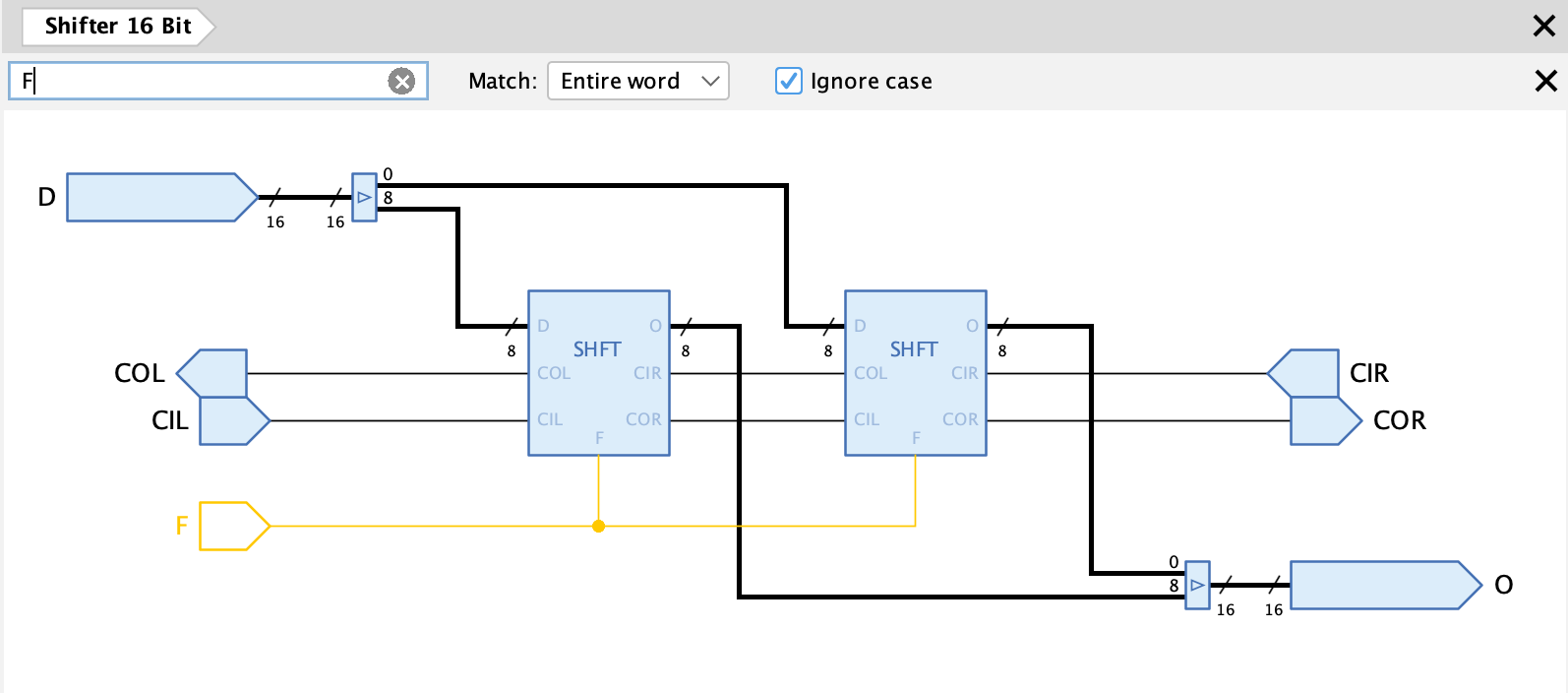
See the new section “Searching in Circuits” in the user manual for a more in-depth description of this new feature.
Also worth mentioning are the new “Transmission Gate” component and a new feature in the tunnel component allowing you to indicate signal flow directions in tunnels.
Breaking Change #392: The ‘D Flip-Flop PRE/CRL’ circuits in the standard library have been changed to edge-triggered behaviour. Adjust your circuits if they use these components.
Also check out the release letter for a more in-depth description of what has changed with the new release.