Appearance
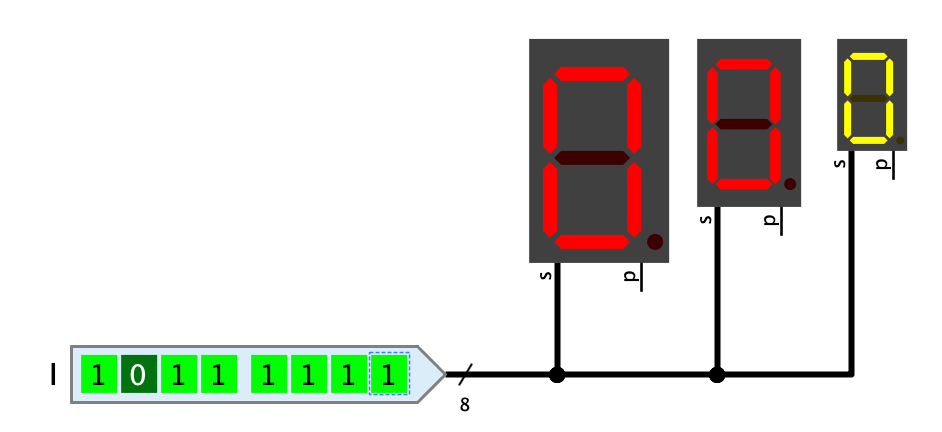
Behavior
The 7-segment display contains 7 LEDs arranged in the form of a digit and one LED at the bottom right, which is used as a dot. The LEDs light up depending on the signals applied to the inputs. If a 0 is present, the LEDs are drawn in the dark representation of the selected light color. If a 1 is present, the bright representation of the light color is used.
The 7-segment display is available in three different sizes. When using the largest size, you can choose whether the pins are available as a group or individually.

Pins
- p
-
Controls the decimal point
- a-g
-
Only available with the "Single" pin scheme. Controls the 7 segments of the display as shown in the figure above.
- s
-
Only available with the "Combined" pin scheme. Accepts an 8-bit value whose bits control the 7 segments of the display, whereby bit 0 corresponds to segment "a" and bit 6 to segment "g". The most significant bit is not used.
Properties
- LED color
-
The color of the LEDs. The menu offers all light colors implemented in Antares for selection.
- Active
-
"Positive" turns LEDs on with 1, "Negative" with 0.
- Size
-
The 7-segment display can be displayed in the three sizes "large", "medium" and "small".
- Pin Scheme
-
This property is only available if the property "Size" has the value "large". It determines whether a separate pin should be provided for each segment of the LED (value "Single"), or whether all 7 segments should be combined into a single 8-bit pin (value "Combined").
- Border
-
If not set, the display is drawn without a border, which can be useful for building areas of multiple displays.