Appearance
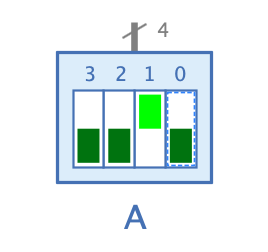 .
.
Behavior
The DIP switch combines small switches for 1 bit each to a single component. The number of small switches is determined by the property "Bit Width".
The DIP switch has the property "Initial value", which is stored in the circuit and used as the current value of the DIP switch when the simulation is started.
The individual switches behave like the "Switch" component, i.e. the switching of an individual switch during simulation only becomes effective after the configured propagation delay has elapsed. Until then the DIP switch is shown as "inactive" and does not accept any user input.
When pressing the individual switch with the mouse, the DIP switch receives the keyboard focus, which is represented by a thin blue dotted rectangle around the individual switch. If a switch has the keyboard focus, it can also be operated with the Enter key as well as with the keys 0 and 1. In addition, the arrow keys ← and → can be used to navigate back and forth between the individual switches. When a single switch is operated via the keyboard, the next switch automatically receives the keyboard focus, so the whole DIP switch can be easily adjusted via the keyboard.
Pins
A DIP switch has only one output with the bit width configured in the property "Bit Width".
Properties
- Orientation
-
The direction in which the output points.
- Name
-
The optional name of the DIP switch displayed opposite the output.
- Bit Width
-
The number of bits generated by the DIP switch at the output and, accordingly, the number of individual switches that are displayed.
- Initial value
-
The value which is used as setting of the DIP-switch when the simulation is started. If the entered value is greater than supported by the current "Bit Width", only the least significant bits of the entered value are used.
- Retain value between simulations
-
If set, the value "Initial Value" is not applied every time the simulation is started.