Appearance
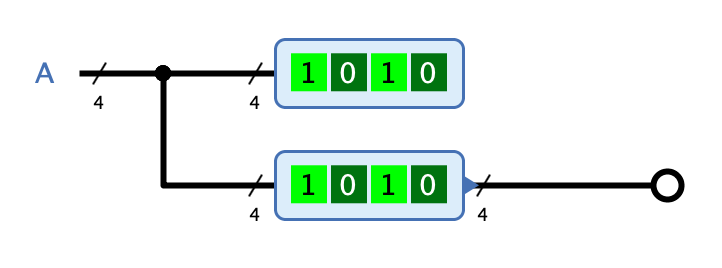
Behavior
The probe is used to display a signal value at a specific point in the circuit. If the property "Logging" is set, the signal values are additionally collected in the "Log" window of Antares and displayed together with the time at which the signal occurred. This can be useful for troubleshooting, for example.
The probe also supports interpreting signals as fixed point fractional (non-integer) number.
Pins
- Input
-
The probe has a single input that accepts the signal to be displayed. The bit width is determined by the property "Bit Width".
- Output
-
If the property "Has Output" is set, the probe has an output at the opposite end where the read signal is put out unchanged. This allows probes to be integrated directly into a wire without the need for branching.
Properties
- Name
-
The name of the probe that is displayed at the opposite location of the input (or above the probe if "Has Output" is set). The name is also used for the logging feature so that the logged signals can be associated to the probe with the corresponding name.
- Orientation
-
The direction in which the probe points.
- Bit Width
-
The bit width of the input (and output, if any).
- Representation
-
The way in which the signal value is represented. If "Fixed Point" is selected, you can use the additional properties "Number of fraction bits" and "Signed Fixed Point" to specify how the current signal is displayed as decimal fixed point number.
- Has Output
-
If this property is set, the probe has an additional output opposite the input.
- Logging
-
If this property is set, changed signal values are collected and displayed in the "Log" view of Antares.
- Number of fraction bits
-
The number of bits after the decimal point. Only available if "Representation" is set to "Fixed Point".
- Signed Fixed Point
-
If set, the signal is interpreted as signed fixed point number. The number is negative if the most significant bit set.